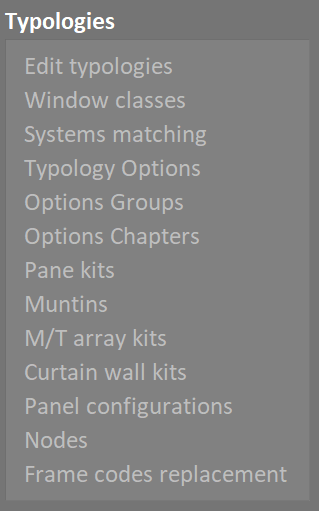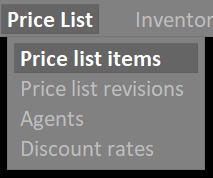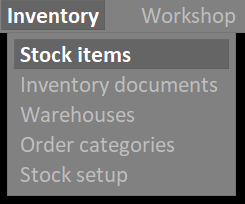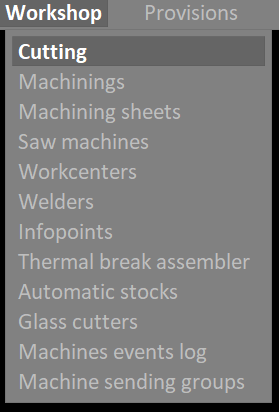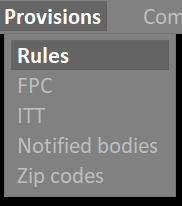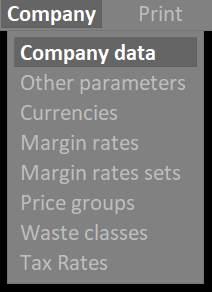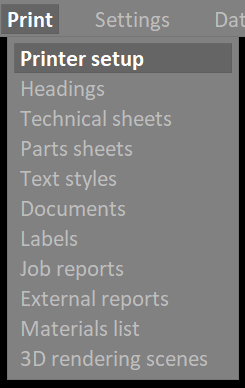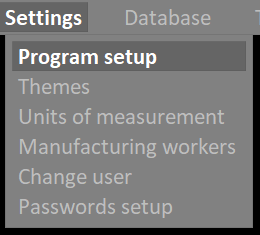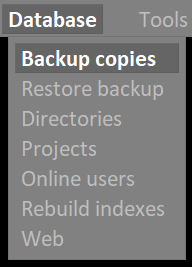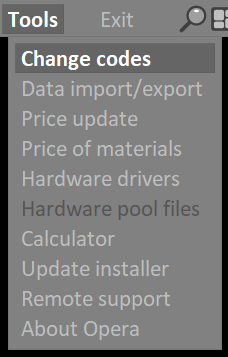Opera Job Management user guide
From Opera Wiki
(Difference between revisions)
Monica.Sanna (Talk | contribs) |
Monica.Sanna (Talk | contribs) (→Section 3: Typologies) |
||
| Line 41: | Line 41: | ||
*[[Options Groups|Options Groups]] | *[[Options Groups|Options Groups]] | ||
*[[Options Chapters|Options Chapters]] | *[[Options Chapters|Options Chapters]] | ||
| + | *[[Set options]] | ||
*[[Pane kits]] | *[[Pane kits]] | ||
| - | |||
*[[M/T Array Kits|M/T Array kits]] | *[[M/T Array Kits|M/T Array kits]] | ||
*[[Curtin Wall Kits|Curtain Wall Kits]] | *[[Curtin Wall Kits|Curtain Wall Kits]] | ||
| + | *[[Structure symbols]] | ||
| + | *[[Muntins|Muntins]] | ||
*[[Panel Configurations|Panel Configuration]] | *[[Panel Configurations|Panel Configuration]] | ||
| - | |||
*[[Frame Codes Replacement|Frame Codes Replacement]] | *[[Frame Codes Replacement|Frame Codes Replacement]] | ||
Revision as of 14:59, 17 March 2025
This page contains a guide to the contents and use of the program. To read the content of the chapters, click above the title that interests you.
Summary
Section 1: Introduction
Section 2: Archives
- Systems
- Profiles
- Accessories
- Colors
- Systems matching
- Technical catalogs
- Technical details and Wall Symbols
- Glass configuration
- Color rules
- Nodes
- Bent metals
- Codes Syntax
Section 3: Typologies
- Edit Typologies
- Window Classes
- Typology Options
- Options Groups
- Options Chapters
- Set options
- Pane kits
- M/T Array kits
- Curtain Wall Kits
- Structure symbols
- Muntins
- Panel Configuration
- Frame Codes Replacement
Section 4: Jobs
- Edit Jobs
- Jobs grouping
- Job status history
- Job status
- Job lines
- Job Extra Cost Templates
- Job Batches
- Job Catalog
- Customers
- Suppliers
- Custom job fields
- Custom job line fields
Section 5: Price List
Section 6: Inventory
- Warehouse management
- Warehouse documents
- Physical warehouse management
- Order categories
- Setup warehouse
Section 7: Workshop
- Cutting
- Processings
- Worksheets
- Cut-off machines
- Machining centers
- Welders
- Infopoints
- Thermal break assembler
- Automatic stocks
- Glass cutter
- Machine event log
- Machine dispatch groups
Section 8: Provisions
Section 9: Company
- Company data
- Other parameters
- Currencies
- Margin rates
- Margin rates sets
- Price groups
- Waste classes
- Tax Rates
Section 10 : Print
- Printer setup
- Headings
- Technical sheets
- Parts sheets
- Text styles
- Documents
- Labels
- Job reports
- External reports
- Materials list
- 3D rendering scenes
Section 11 : Settings
Section 12 : Database
Section 13: Tools
- Change codes
- Data import/export
- Price update
- Price of materials
- Hardware drivers
- Hardware pool files
- Calculator
- Update installer
- Remote support
- About Opera
Section 13: "How-To"
Archives
- How to create a new system
- How to create a new profile
- How to make a compound profile for curtain walls (Opzionale)
- How to create a new accessory
- How to create a filler
- How to make a self-selection

- How to make a self-selection profiles
- How to create a new coloring
- How to customize a color category

- How to manage coloring textures

- How to create labels

- How to set the QR Code

- How to export data to a spreadsheet and import changes to Opera
- How to manage document formatting

- How to manage the step Integrated flat optimization
- How to manage glass configuration
- How to handle systems equivalences
- How to manage stepped glass
- How to manage double pane
Worksheet
- How to make a typology
- How to edit a typology
- How to change opening senses
- How to make a sliding typology
- How to make a ribbon typology
- How to put the slat into the typology
- How to insert quotas into a typology
- How to join two structures of one typology
- How to multiply structures of a typology
- How to put the center band on a structure
- How to make a dumpster
- How to make a shutter
- How to make a stained glass window
- How to put in the mngles
- How to make arcs and offsets
- How to make a porthole
- How to insert a fanlight
- How to make a curtain wall (Opzionale)
- How to enter profile data for a slide
- How to use the typology guidelines
- How to manage scrap classes
- How to manage id codes by structure
Jobs
- How to create a new job
- How to create a job snapshot
- How to set prices for job materials
- How to manage profit classes
- How to manage a job catalog

- How to manage job attachments from cloud

- How to manage 3D prints

- How to make a price list
- How to merge cut IDs by job order

- How to merge fill IDs by job order

- How to manage the history of job statuses

- How to manage Project diary
- How to manage the Job Line Archive
- How to manage the delivery date of the order and order from stock
- How to handle alternate versions of the typologies
Price lists
- How to insert typologies in the list price useful for a review list price
- How to manage price list revisions
- How to Manage price List Discount Classes
- How to Manage price List Discount Classes in Job Order
Inventory
- How to manage the Inventory
- How to upload the master data of a profile
- How to load a blank into the Inventory
- How to put a seal in the Inventory
- How to upload the master data of a squadron
- How to load a zipper master with color
- How to manage Inventory consolidation

Normative
- How to apply standards to types
- How to upload AAV (Air-Water-Wind) and ITT (Initial Type Testing) certificates.
- How to match node thermals.
- How to do the certification for blackout windows and doors (gtot)
- How to upload certificates related to Solar Reflectance and Solar Transmittance
- Calculation of gtot in the absence of certificates
- Calculation of gtot in the presence of certificates
- How to make an asseveration
Utilities
- How to install Opera Job Management license on another pc
- How to create a JOZ file
- How to manage document macros
- How to manage multilingual fields
- How to use Permit Management
- How to create a price import file

- How to make a job order recovery
- How to send a COZ

- How to do the program update
- How to install PDF printer on the program
- How to manage Projects
Section 14: Video
Section 11: Appendices
- Appendix I: Technical data of profiles according to uses
- Appendix II: Explanation of technical data of accessories according to uses
- Appendix III: the variables and symbols