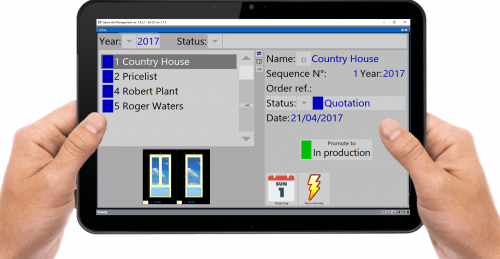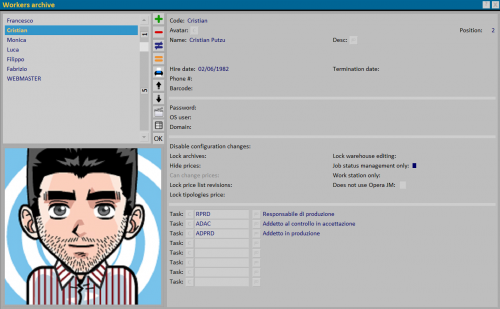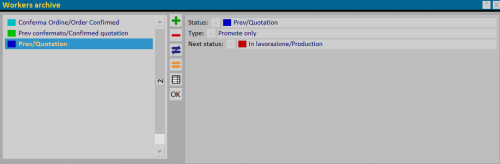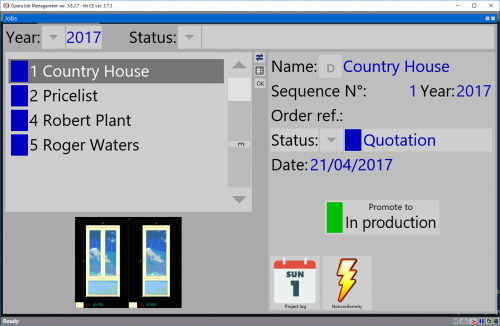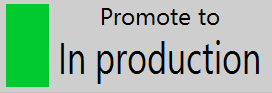Job status history
From Opera Wiki
Contents |
The activation of this management allows the workshop operator to control working status for several production lines and also to register processes.
Operator account setting
- Select for which operator we have to activate the history management of the status jobs and the related field.
- Open the box production operator Archive with the botton

- Set the change of status as in the picture.
- Record
Job Management
The program will be opened as in the example picture, only after having set account configuration of operator and which type of activity he will develope in the workshop.