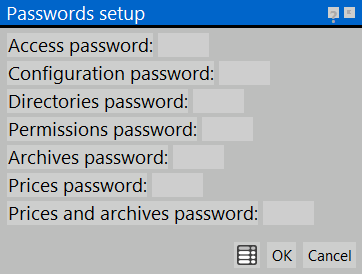Setup password
From Opera Wiki
The entry within the program or just in some parts of it can be forbidden. In fact is possible to set numerical codes, to allow the access only to whom knows the keys. That code is written in the hasp plug.
Content description
- Access password : the password is asked upon starting up Opera Job Management and to edit password configuration.
- Configuration password : the password asked to allow editing the configuration settings.
- Archives path password : the password asked to allow editing the archive directories.
- Permissions password : the password asked to allow editing user rights.
- Archive password : the password asked to allow editing the archive database.
- Price password : the password asked to allow editing the prices.
- Price and archives password : the password asked to allow editing the prices and archives.