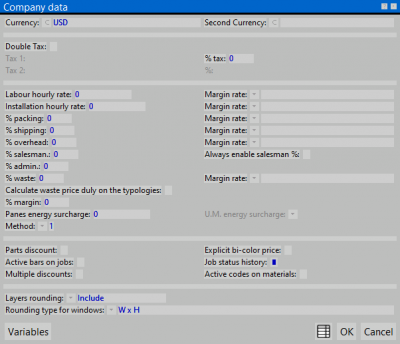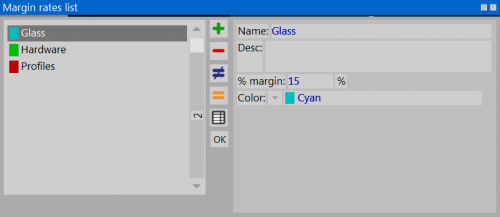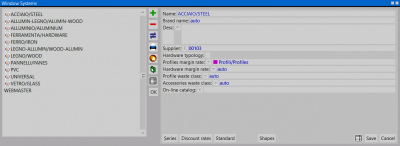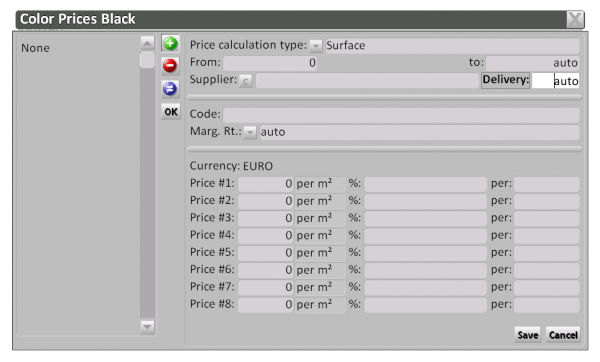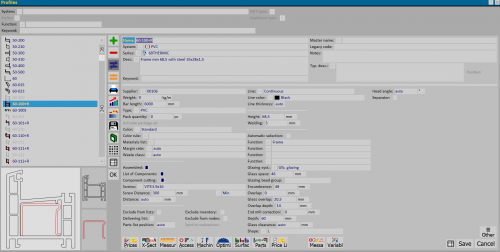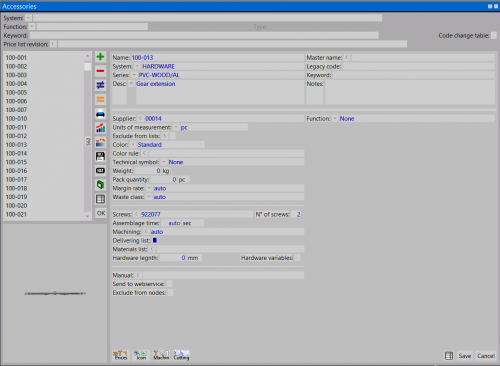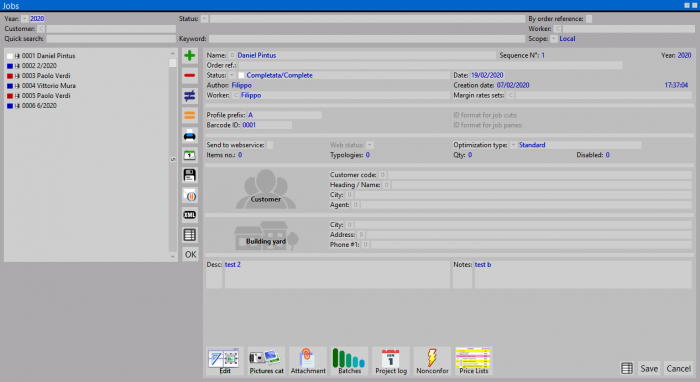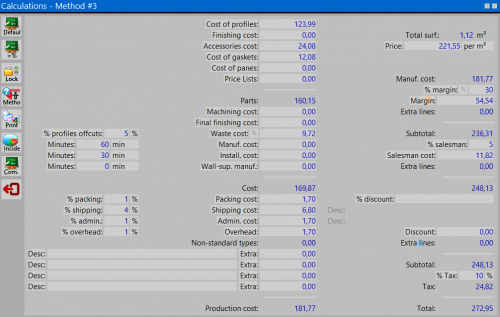Profit classes
From Opera Wiki
Contents |
Purpose classes of profit
The purpose of Profit Classes is to be able to match a different profit percentage to the following costs:
- material - from the Systems Archive, the Profiles Archive, and the Accessories Archive, when we enter prices into the framework opened by the File:Keyprices.png button.
- lavorazioni.
- manodopera - from the Company Data.
- % sfrido,% spese generali,% imballo,% trasporto - from the Company Data.
Creation of the Profit Class Table
- From the Jobs menu, select Set Profit Classes
- We press the
 to make a new entry.
to make a new entry.
- We define the name and description of the useful class (for example, Profiles and Standard Profiles).
- We enter the percentage value of the profit class.
- Eventually we assign a color to the useful class and record.
- We repeat this procedure for each useful class we intend to create.
Creating a set classes of useful
Profit classes can be grouped into Sets, which allow the creation of profit profiles customized to one's needs (for example, the profits applied to a customer who has an enterprise may be different from those you want to apply to a private customer).
Once you have created the standard useful classes, you can then create in the set useful classes archive the various sets. The following is the procedure to follow:
- Go to the set profit classes archive and press the insert button
 and enter the name and if desired the description of the Set (e.g. Enterprise, Private, List, etc.).
and enter the name and if desired the description of the Set (e.g. Enterprise, Private, List, etc.).
- After registering, re-enter the Profit Classes Set Table frame, press the File:Profit Classes Key.png button, the Profit Class Percentages window will open.
- Premendo nuovamente il tasto inserisci
 , si potrà richiamare attraverso il menù a tendina
, si potrà richiamare attraverso il menù a tendina  , le classi di utile standard, e abbinare a quella classe una diversa percentuale.
, le classi di utile standard, e abbinare a quella classe una diversa percentuale.
- Record and repeat the operation for all profit classes that you want to change from the standard values set in the Profit Classes archive.
Assignment of profit classes
Below are the frameworks where the profit classes can be entered:
- Company (Company data): in this frame we can enter all profit classes related to the company in the appropriate Profit class fields and we can create new ones following the procedure seen above.
- System (Systems Archive) and Series (Series Archive): in this framework we can enter all the profit classes (among those created), related to the selected System and Series, in the appropriate fields Profiles Profit Class and Accessory Profit Class.
- Color (Coloration prices): in this frame we can enter the profit class, related to the selected coloration in the appropriate field Profit class.
- Profiles and Accessories (Profiles Archive, Accessories Archive): in these frameworks we can enter the profit classes, related to the selected profiles and accessories, in the appropriate Profit Class field.
Assignment of useful class sets
Below are the example images:
- Archivio commesse: in this framework we can enter the sets of profit classes (among those created), in the appropriate field Set profit classes.
- Tipologie listino: in this framework we can enter the sets of profit classes (among those created), in the appropriate field Set profit classes.
- Revisioni listino: also in the Price List Revisions we can enter the profit class sets (among those created), in the appropriate field Profit Class Sets, which we find in the Price List Variant Management panel.
In the order
In the material management panel of the job order, you can control the profit classes assigned to each individual material by activating the File:Useful button2.png button. If profit classes have been entered in the company data, they will be automatically matched to all orders.
File:Dettagliomaterialecommessa.png Detail of the material framework committed | File:Classiutilecommessa.png The profit classes applied to the order |
However, it will be possible to change for the individual job order the profits applied from the calculation framework.
Pressing the File:Keycalculations.png button will open the corresponding panel, where we will find the entry % Profit. The matched key File:Keypercentage2.png will open a summary window where you can exclude the automatically loaded profit classes, or specify a different percentage.
File:Finestrautilecommessa.png The profits of the order |