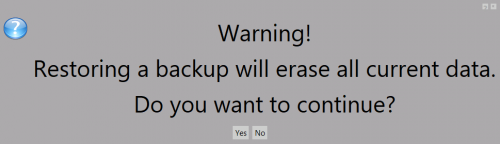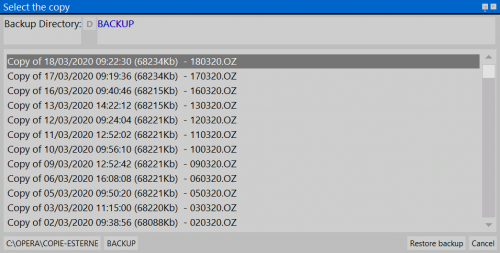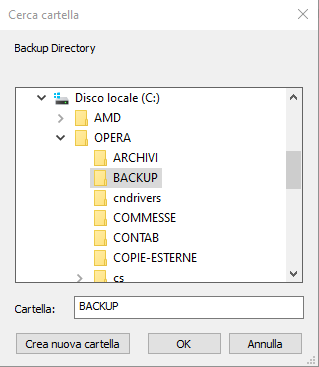Restore copies
From Opera Wiki
This function is used to restore previously made backups. In case of data deletion it constitutes the only means of recovery. However, it is an operation that must be performed with the utmost caution since any restoration involves overwriting the data present in the program at the time the procedure was started. In this regard 'it is advisable to contact the service center before performing such an operation.
When you start this function, the program will inform you that restoring the backup copies will cause the loss of the data currently present, which will be replaced with the data contained in the backup copies.
If you decide to continue, the program will propose a list of the backup copies made up to that time, as shown in the example depicted in the following figure:
This will list the previously performed backups with their dates. It will then be a matter of choosing the preferred one and starting the restore.
Backup path ![]()
The standard search path for the backup copy is on the local program directory. However, it is possible to tell the program from which other directory to detect the recovery file. For this purpose the program opens the search dial through the matched button:
It is then up to the operator to manually search for the file that is taken over by the program in the recovery procedure.
The button File:Keybackup2.png
In case an external or otherwise different path from the local directory has been selected, pressing this button returns to the same local directory as the restore files, avoiding manual search
The File:Keyrestore.png button starts restoring the selected copy.