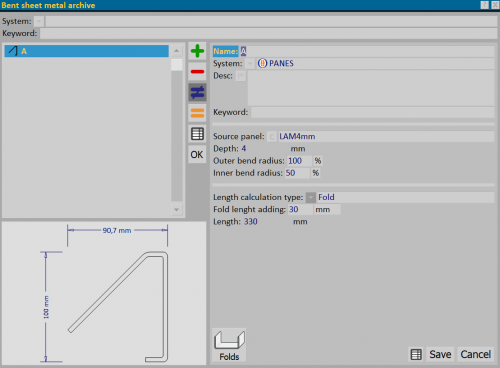Bent metals
From Opera Wiki
Contents |
In this archive the operator can create different combinations of bent metals.
Section 0: filter fields
- System
 : allows you to choose which system display.
: allows you to choose which system display.
- Keyword: allows you to insert the keyword to facilitate the display of the profiles.
Section 1: The function keys
- The button
 is used to start the loading of a new registration.
is used to start the loading of a new registration.
- The button
 is for deleting a record from the archive.
is for deleting a record from the archive.
- The button
 is used for changing the data of a record.
is used for changing the data of a record.
- The button
 allows you to export the contents of the current pane to a spreadsheet format document (e.g., Excel). More information on using this feature can be found in the dedicated page.
allows you to export the contents of the current pane to a spreadsheet format document (e.g., Excel). More information on using this feature can be found in the dedicated page.
Section 2: master data
- Name: it's the chosen name to identify the bent metal.
- System
 : it's the name of the system to which the bent metal belongs.
: it's the name of the system to which the bent metal belongs.
- Desc.
 : in this field it's possible to insert a description of the bent metal.
: in this field it's possible to insert a description of the bent metal.
- Keyword: In this field you can enter the search keys for this system by separating them with spaces.
- Source panel
 : it's the name of the panel from which toobtain the bent metal.
: it's the name of the panel from which toobtain the bent metal.
- Depth: this field is automatically filled with tht thickness of the panel recorded in the archive.
- Outer bend radius: it's the radius of the outer fold expressed as a percentage of the thickness.
- Inner bend radius: it's the radius of the inner fold expressed as a percentage of the thickness.
- Length calculation type
 : specifies the method for calculating the total length of the sheet (Standard or Fold)
: specifies the method for calculating the total length of the sheet (Standard or Fold)
- Fold length adding: it's activated with the type Fold and allows you to define a fix value to be added for each fold.
- Length: this field is automatically filled and display the total length of the bent metal based on the choises made.
Sezione 3: the action keys
- The button
 opens the Definition of folds framework.
opens the Definition of folds framework.