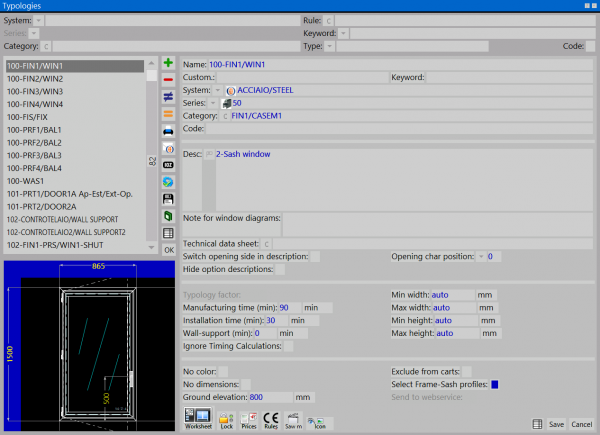How to upload certificates related to Solar Reflectance and Solar Transmittance
From Opera Wiki
Contents |
Choice of certificate type
- Type
 : The button matched to this box opens the archive of all certificates related to a type. The types are: File:TipocertificatoITT AAV.png
: The button matched to this box opens the archive of all certificates related to a type. The types are: File:TipocertificatoITT AAV.png
Solar reflectance
To enter Solar Reflectance values, we choose this item from the menu and define:
- The Solar Reflectance Type
- The system on which the test was done
- The coloration on which the test was performed.
- The Reflectance Value
- The certificate attestation number, date and the body that performed the test.
Solar transmittance
To enter Solar transmittance values, we choose this item from the menu and define:
- The type Solar transmittance
- The name of the certificate that can match the name of the type.
- The transmittance value.
- The certificate attestation number, date and the body that performed the test.
Application of certificates in the type
If certificates are already entered in the archive, the application is done in the menu Data standards type as shown in the figure. To enter this screen, change the type by going into General Data Type, click on the File:Keydata5.png button and the File:KeyCE.png Apply in the fields Solar Reflectance and Solar Transmittance the certificates on file.
Certificate application in Archive types
It is possible to associate a certificate in the types archive. This allows us to apply certificates directly in the archive and thus have in new jobs the complete type of certificate. Go to Types Archive and match the certifcate through the File:KeyCE.png button, following the directions given above.