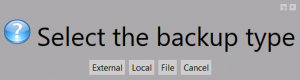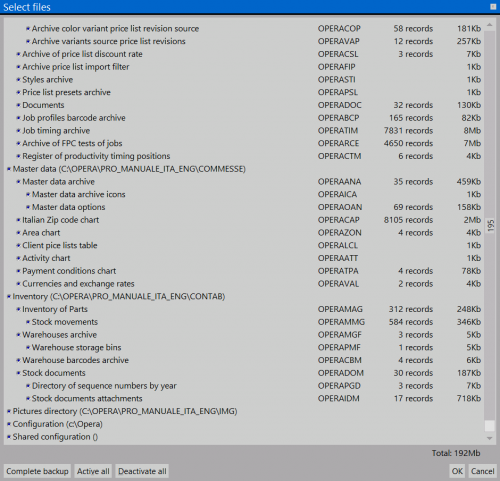Backup copies
From Opera Wiki
Contents |
Content description
This function is necessary to make backup copies We strongly suggest making backup copies at least once a day to avoid the unrecoverable loss of data (profiles, typologies, work orders...). The loss of data can be caused by a sudden breakdown of the computer, or by a virus program that has unrecoverably damaged the data, or by a fault to the hard disk, or by other reasons. In all of these cases, the data cannot be recovered without the backup copies and therefore it is not possible to start work again. On the contrary, with backup copies, it would just be a matter of restoring them on the hardware in order to begin work again.
When this function is started, the following message will appear:
 : saves a backup to the selected file on disc.
: saves a backup to the selected file on disc.
 : creates a backup copy on the hard disk,in the Backup folder located under Opera folder.
: creates a backup copy on the hard disk,in the Backup folder located under Opera folder.
 : opens the browse folder where the backup will be saved.
: opens the browse folder where the backup will be saved.