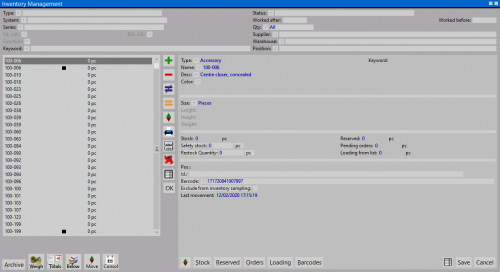How to upload the master data of a profile
From Opera Wiki
From the Warehouse menu we enter the Warehouse management panel.
- Click on the
 button to enter a new article.
button to enter a new article.
- Select the Type
 in the relevant field from those proposed, in this case Profile.
in the relevant field from those proposed, in this case Profile.
- Set the Name File:Keyoc.png of the item, from the Profile selection panel. The field Desc. is filled in by the program
- Enter the coloration ('Col. int./Col. est. File:Keyoc.png), from the Coloration selection panel.
- The type of Size is entered automatically; for the profile the size type is Length and its Length is expressed in mm. Its stock will be considered in pcs. In fact, Opera handles loads and unloads of profiles that have as dimension type Length and unit pz.
- Giacenza/Impegnato/Ordini in corso/In carico da lista: are automatically filled in by Opera when the item is being handled.
- Minimo di scorta: a minimum stockpile can also be indicated.
After recording the data entered, we select the File:Keymovements.png button, which will allow us to open the profile's handling panel, where we will find all the operations related to that item File:Keymovements.png and update the stock.
File:Inventario3.png
500px
File:Giacenza2.png
500px