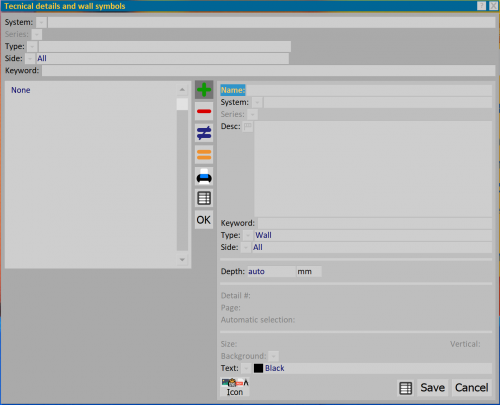Technical details and Wall Symbols
From Opera Wiki
This archive is used to create a drawing showing the wall symbol that can be matched to the nodes. As it is an archive, it makes you realize that symbols can be different, so they can be archived and used for different matching requirements for different types of nodes. In addition, the wall symbol can be brought back into the archive, either as an image taken from a scanner, opened with a special graphics program and saved on the operating system's clipboard, or as a WMF (windows metafile) format file and saved in a special directory.
Description of the contents of the wall symbol archive
- Name: Is the name of the symbol assigned by the operator during creation.
- Desc.
 : This is the description of the symbol assigned by the operator during creation.
: This is the description of the symbol assigned by the operator during creation.
- The Button
 : Pressing this button will open the . panel wall
: Pressing this button will open the . panel wall