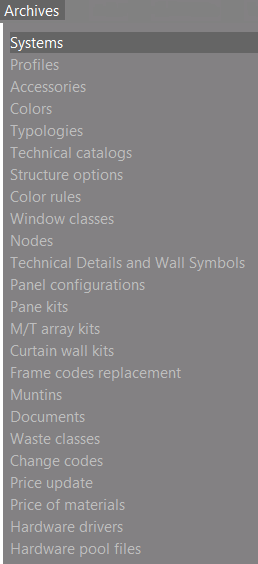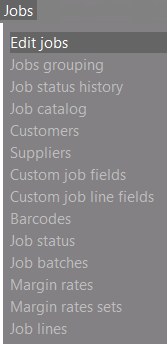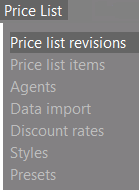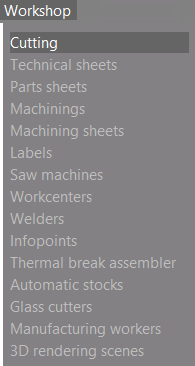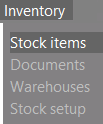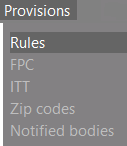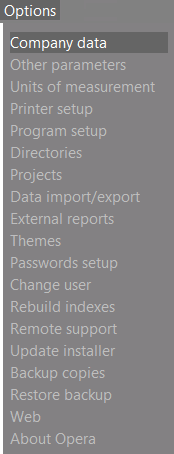Opera Job Management user guide
From Opera Wiki
Revision as of 16:27, 21 June 2024 by Lyna.Ferhi (Talk | contribs)
In questa pagina è presente la guida ai contenuti e all'utilizzo del programma. Per leggere il contenuto dei capitoli, cliccate sopra il titolo che vi interessa.
Contents |
Summary
Section 1: Introduction
Section 2: Archives
- Systems
- Profiles

- Accessories

- Colors
- Typologies

- Technical catalogs

- Structure options

- Color rules

- Window classes
- Nodes

- Tecnical details and wall symbols
- Suppliers
- Currencies
- Shapes

- Pane kit
- Muntins

- Documents

- Change codes

- Price update

- Hardware driver

Section 3: Jobs
- Edit Jobs

- Jobs grouping

- Jobs status history

- Jobs catalog

- Customers

- Suppliers

- Custom job fields

- Custom job line fields

- Barcode

- Jobs status

- Job Batches

- Margin rates

- Margin rates sets

- Job lines

Section 4: Price List
Section 5: Workshop
- Cutting

- Technical sheets

- Parts sheets

- Machinings

- Machinings sheets

- Labels

- Saw machines

- Workcenters

- Welders

- Infopoints

- Thermal break assembler

- Automatic stocks

- Glass cutter

- Manufacturing workers

- Workstations

- 3D rendering scenes

Section 6: Inventory
Section 7: Provisions
Section 8: Options
- Company data

- Other parameters

- Printer setup

- Program setup

- Directories

- Themes

- Setup password

- Rebuild indexes

- Remote support

- Installer

- Backup copies

- Restore backup

- About Opera

Section 9: "How-To"
Archivi Archives
- How to create a new system

- How to create a new profile

- How to create a new accessory

- How to create a new pane

- How to setup an automatic selection

- How to create a new color

- How to create a new label

- How to manage text formatting

- How to manage Optimization 2D

Worksheet
- How to make a new typology

- How to edit a category

- How to change the meaning of openness

- How to make a sliding type

- How to make a type of tape

- How to insert the strip in the type

- How to place dimensions in a type

- How to merge two trees of a type

- How to increase the facilities of a type

- How to enter the central area on a structure

- How to make a box

- How to make a Persian

- How to make a window

- How to enter muntins

- How to make bows and angled

- How to make a round window

- How to add a "sopraluce"

- How to make a curtain wall

Jobs
- How to create a new job

- How to create a job snapshot

- How to set prices for job materials

- How to set margin rates

- How to set a project log

Price lists
Utilities
- How to install Opera Job Management license on another pc
- How to create a JOZ file

- How to manage document macros

- How to manage multilingual fields

- How to manage multiple users