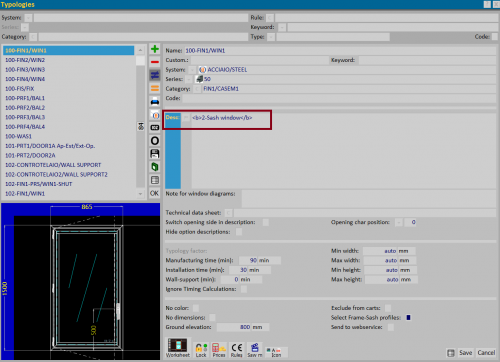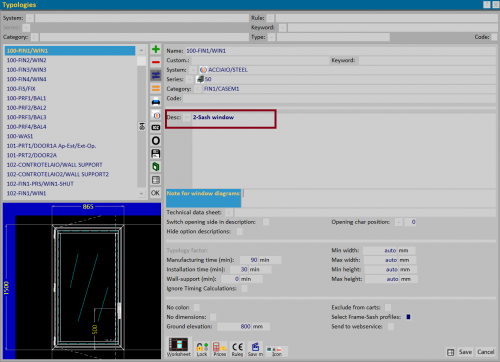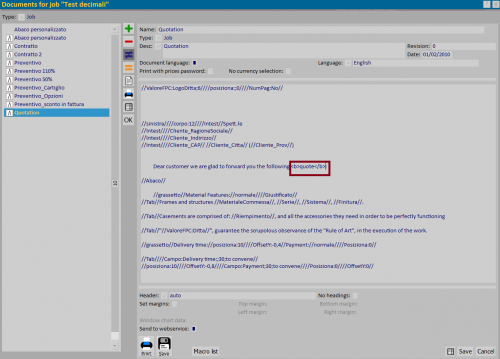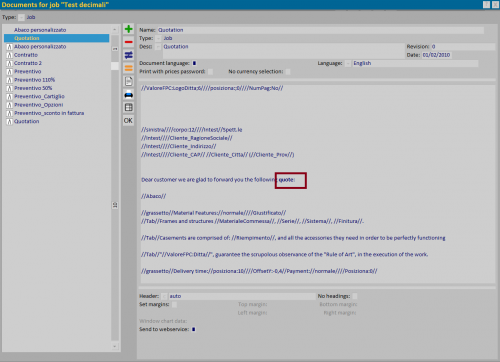How to manage text formatting
From Opera Wiki
Contents |
Bold
- <b> Opera Company </b> or <strong> Opera Company</strong> : using these tags you to set the text within the tag in bold
The first picture shows how to add the text between the chosen tags; the result text is displayed when you move to another field or save the type (see second picture). You can also edit the text of the offers using tagss: the formatted result text is shown when the document is saved.
The formatted text will be shown in the printout document
Italic
- <i> Opera Company </i> or <em> Opera Company </em> : using these TAGs it is possible to format the text inserted in italic
Highlight words and phrases
- <mark>Opera Company </mark> or <mark color="red">Opera Company </mark>: using these TAGs it is possible to highlight the text. It is possible to view a list of colors at the following link [1].
Superscript and subscript
- Opera <sub>Company </sub>: using these TAGs we can set a character, a number or a word to subscript. Ex.: OperaCompany.
- Opera <sup>Company </sup>: using these TAGs we can set a character, a number or a word to superscript. Es.: OperaCompany.
Underline or delete words and phrases
- <u> Opera Company </u> or <ins> Opera Company</ins>: using these TAGs we can underline one or more words.
- <s>
Opera Company</s> or <del>Opera Company</del>: using these TAGs we can delete one or more words.
Font size
- <small> Opera Company</small> : using these TAGs we can make the font smaller.
- <big>Opera Company </big> : using these TAGs we can make the font bigger.
Font Monospaced
- <tt> Opera Company</tt>: using these TAGs we can set a monospaced font, that is a font with characters that all have the same horizontal space.
Font
- <font face="Times New Roman"> Opera Company </font>: using these TAGs we can set a different font than the default.
- <font color="red"> Opera Company </font>: using these TAGs we can set a different color than the default.
It is possible to use the previous TAGs together and set a font and color other than the default ones.
- <font face="Times New Roman" color="red"> Opera Company </font>.
the font list can be viewed in Theme panel, under the Options menu.