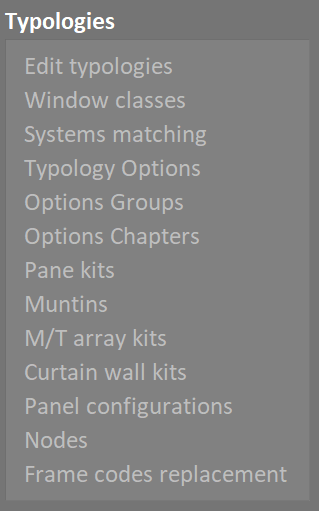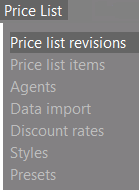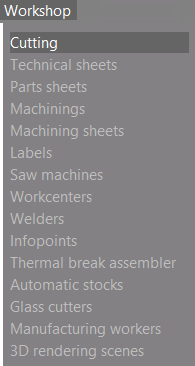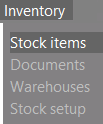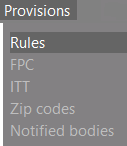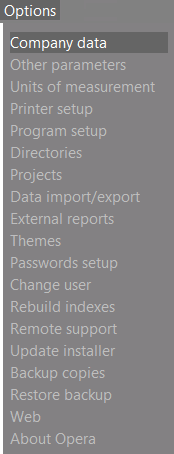Opera Job Management user guide
From Opera Wiki
(Difference between revisions)
Lyna.Ferhi (Talk | contribs) (→Section 4: Jobs) |
Lyna.Ferhi (Talk | contribs) |
||
| Line 20: | Line 20: | ||
[[image:ArchivesMenu.png|thumb|258px|right]] | [[image:ArchivesMenu.png|thumb|258px|right]] | ||
* [[Systems|Systems]] | * [[Systems|Systems]] | ||
| - | * [[Profiles | + | * [[Profiles]] |
| - | * [[Accessories | + | * [[Accessories]] |
* [[Colors]] | * [[Colors]] | ||
*[[Technical catalogs|Technical catalogs]] | *[[Technical catalogs|Technical catalogs]] | ||
| Line 69: | Line 69: | ||
==='''Section 5: Price List'''=== | ==='''Section 5: Price List'''=== | ||
[[image:menulistino.png|230px|thumb]] | [[image:menulistino.png|230px|thumb]] | ||
| - | * [[Price list revisions | + | * [[Price list revisions]] |
| - | * [[Price list items | + | * [[Price list items]] |
| - | * [[Agents | + | * [[Agents]] |
| - | * [[Data import | + | * [[Data import]] |
| - | * [[Discount rates | + | * [[Discount rates]] |
| - | * [[Styles | + | * [[Styles]] |
| - | * [[Presets]] | + | * [[Presets]] |
| - | + | ||
| Line 82: | Line 81: | ||
==='''Section 5: Schedule''' (Optional)=== | ==='''Section 5: Schedule''' (Optional)=== | ||
[[image:menucalendario.png|230px|thumb]] | [[image:menucalendario.png|230px|thumb]] | ||
| - | * [[Production schedule | + | * [[Production schedule]] |
* [[Workstations]] | * [[Workstations]] | ||
* [[Product processes]] | * [[Product processes]] | ||
| - | * [[Workstation events | + | * [[Workstation events]] |
{{BR}}--> | {{BR}}--> | ||
==='''Section 5: Workshop'''=== | ==='''Section 5: Workshop'''=== | ||
[[image:menuofficina.png|200px|thumb]] | [[image:menuofficina.png|200px|thumb]] | ||
| - | * [[Cutting parameters|Cutting | + | * [[Cutting parameters|Cutting]] |
| - | * [[Technical sheets | + | * [[Technical sheets]] |
| - | * [[Parts sheets | + | * [[Parts sheets]] |
| - | * [[Machinings | + | * [[Machinings]] |
| - | * [[Machinings sheets | + | * [[Machinings sheets]] |
| - | * [[Labels | + | * [[Labels]] |
| - | * [[Saw machines | + | * [[Saw machines]] |
| - | * [[Workcenters | + | * [[Workcenters]] |
| - | * [[Welders | + | * [[Welders]] |
| - | * [[Infopoints | + | * [[Infopoints]] |
| - | * [[Thermal break assembler | + | * [[Thermal break assembler]] |
| - | * [[Automatic stocks | + | * [[Automatic stocks]] |
| - | * [[Glass cutter | + | * [[Glass cutter]] |
| - | * [[Manufacturing workers | + | * [[Manufacturing workers]] |
| - | * [[Workstations | + | * [[Workstations]] |
| - | * [[3D rendering scenes | + | * [[3D rendering scenes]] |
{{BR}} | {{BR}} | ||
| Line 111: | Line 110: | ||
==='''Section 6: Inventory'''=== | ==='''Section 6: Inventory'''=== | ||
[[image:menumagazzino.png|230px|thumb]] | [[image:menumagazzino.png|230px|thumb]] | ||
| - | * [[Inventory | + | * [[Inventory]] |
| - | * [[Warehouse documents | + | * [[Warehouse documents]] |
| - | * [[Warehouses | + | * [[Warehouses]] |
| - | * [[Order category table management|Order categories | + | * [[Order category table management|Order categories]] |
| - | * [[Stock setup | + | * [[Stock setup]] |
<!-- | <!-- | ||
* [[Orders]] [[Image:iconanew.png]] | * [[Orders]] [[Image:iconanew.png]] | ||
| - | * [[Check-in and check-out lists | + | * [[Check-in and check-out lists]]--> |
{{BR}} | {{BR}} | ||
| Line 124: | Line 123: | ||
==='''Section 7: Provisions'''=== | ==='''Section 7: Provisions'''=== | ||
[[image:menunormativa.png|230px|thumb]] | [[image:menunormativa.png|230px|thumb]] | ||
| - | * [[Rules | + | * [[Rules]] |
| - | * [[FPC | + | * [[FPC]] |
| - | * [[ITT | + | * [[ITT]] |
| - | * [[Zip codes | + | * [[Zip codes]] |
{{BR}} | {{BR}} | ||
| Line 133: | Line 132: | ||
==='''Section 8: Options'''=== | ==='''Section 8: Options'''=== | ||
[[image:menuopzioni.png|230px|thumb]] | [[image:menuopzioni.png|230px|thumb]] | ||
| - | * [[Company data | + | * [[Company data]] |
| - | * [[Other parameters | + | * [[Other parameters]] |
| - | * [[Printer setup | + | * [[Printer setup]] |
| - | * [[Program setup | + | * [[Program setup]] |
| - | * [[Directories | + | * [[Directories]] |
| - | * [[Themes | + | * [[Themes]] |
| - | * [[Setup password | + | * [[Setup password]] |
| - | * [[Index regeneration|Rebuild indexes | + | * [[Index regeneration|Rebuild indexes]] |
| - | * [[Remote assistance|Remote support | + | * [[Remote assistance|Remote support]] |
| - | * [[Installer | + | * [[Installer]] |
| - | * [[Backup copies | + | * [[Backup copies]] |
| - | * [[Restore|Restore backup | + | * [[Restore|Restore backup]] |
| - | * [[About Opera | + | * [[About Opera]] |
{{BR}} | {{BR}} | ||
| Line 152: | Line 151: | ||
====Archivi Archives==== | ====Archivi Archives==== | ||
| - | *[[How to create a new system]] | + | *[[How to create a new system]] |
| - | *[[How to create a new profile]] | + | *[[How to create a new profile]] |
| - | *[[How to create a new accessory]] | + | *[[How to create a new accessory]] |
| - | *[[How to create a new pane | + | *[[How to create a new pane]] |
| - | *[[How to setup an automatic selection]] | + | *[[How to setup an automatic selection]] |
| - | *[[How to create a new color]] | + | *[[How to create a new color]] |
| - | *[[How to create a new label]] | + | *[[How to create a new label]] |
| - | *[[How to manage text formatting | + | *[[How to manage text formatting]] |
| - | *[[How to manage Optimization 2D | + | *[[How to manage Optimization 2D]] |
====Worksheet==== | ====Worksheet==== | ||
| - | *[[How to make a new typology]] | + | *[[How to make a new typology]] |
| - | *[[How to edit a category | + | *[[How to edit a category]] |
| - | *[[How to change the meaning of openness]] | + | *[[How to change the meaning of openness]] |
| - | *[[How to make a sliding type]] | + | *[[How to make a sliding type]] |
| - | *[[How to make a type of tape]] | + | *[[How to make a type of tape]] |
| - | *[[How to insert the strip in the type | + | *[[How to insert the strip in the type]] |
| - | *[[How to place dimensions in a type]] | + | *[[How to place dimensions in a type]] |
| - | *[[How to merge two trees of a type]] | + | *[[How to merge two trees of a type]] |
| - | *[[How to increase the facilities of a type | + | *[[How to increase the facilities of a type]] |
| - | *[[How to enter the central area on a structure | + | *[[How to enter the central area on a structure]] |
| - | *[[How to make a box]] | + | *[[How to make a box]] |
| - | *[[How to make a Persian]] | + | *[[How to make a Persian]] |
| - | *[[How to make a window | + | *[[How to make a window]] |
| - | *[[How to enter muntins | + | *[[How to enter muntins]] |
| - | *[[How to make bows and angled | + | *[[How to make bows and angled]] |
| - | *[[How to make a round window]] | + | *[[How to make a round window]] |
| - | *[[How to add a "sopraluce"]] | + | *[[How to add a "sopraluce"]] |
| - | *[[How to make a curtain wall | + | *[[How to make a curtain wall]] |
====Jobs==== | ====Jobs==== | ||
| - | *[[How to create a new job | + | *[[How to create a new job]] |
| - | *[[How to create a job snapshot | + | *[[How to create a job snapshot]] |
| - | *[[How to set prices for job materials | + | *[[How to set prices for job materials]] |
| - | *[[How to set margin rates | + | *[[How to set margin rates]] |
| - | *[[How to set a project log | + | *[[How to set a project log]] |
====Price lists==== | ====Price lists==== | ||
| - | *[[How to create a new price list | + | *[[How to create a new price list]] |
| - | *[[How to manage price list revisions | + | *[[How to manage price list revisions]] |
====Utilities==== | ====Utilities==== | ||
*[[How to install Opera Job Management license on another pc]] | *[[How to install Opera Job Management license on another pc]] | ||
| - | *[[How to create a JOZ file | + | *[[How to create a JOZ file]] |
| - | *[[How to manage document macros | + | *[[How to manage document macros]] |
| - | *[[How to manage multilingual fields | + | *[[How to manage multilingual fields]] |
| - | *[[How to manage multiple users | + | *[[How to manage multiple users]] |
==='''Sezione 10: Video Tutorials'''=== | ==='''Sezione 10: Video Tutorials'''=== | ||
Revision as of 09:55, 19 July 2024
This page contains a guide to the contents and use of the program. To read the content of the chapters, click above the title that interests you.
Summary
Section 1: Introduction
Section 2: Archives
- Systems
- Profiles
- Accessories
- Colors
- Technical catalogs
- Technical details and Wall Symbols
- Glass configuration
- Color rules
- Codes Syntax
Section 3: Typologies
- Edit Typologies
- Window Classes
- Systems matching
- Typology Options
- Options Groups/Options Groups
- Options Chapters/Options Chapters
- Pane Kits/Pane Kits
- Muntins/Muntins
- M/T Array Kits/M/T Array kits
- Curtin Wall Kits/Curtain Wall Kits
- Panel Configurations/Panel Configuration
- Nodes/Nodes
- Frame Codes Replacement/Frame Codes Replacement
Section 4: Jobs
- Edit Jobs
- Jobs grouping
- Job status history
- Job status
- Job lines
- Job Extra Cost Templates
- Job Batches
- Job Catalog
- Customers
- Suppliers
- Custom job fields
- Custom job line fields
Section 5: Price List
Section 5: Workshop
- Cutting
- Technical sheets
- Parts sheets
- Machinings
- Machinings sheets
- Labels
- Saw machines
- Workcenters
- Welders
- Infopoints
- Thermal break assembler
- Automatic stocks
- Glass cutter
- Manufacturing workers
- Workstations
- 3D rendering scenes
Section 6: Inventory
Section 7: Provisions
Section 8: Options
- Company data
- Other parameters
- Printer setup
- Program setup
- Directories
- Themes
- Setup password
- Rebuild indexes
- Remote support
- Installer
- Backup copies
- Restore backup
- About Opera
Section 9: "How-To"
Archivi Archives
- How to create a new system
- How to create a new profile
- How to create a new accessory
- How to create a new pane
- How to setup an automatic selection
- How to create a new color
- How to create a new label
- How to manage text formatting
- How to manage Optimization 2D
Worksheet
- How to make a new typology
- How to edit a category
- How to change the meaning of openness
- How to make a sliding type
- How to make a type of tape
- How to insert the strip in the type
- How to place dimensions in a type
- How to merge two trees of a type
- How to increase the facilities of a type
- How to enter the central area on a structure
- How to make a box
- How to make a Persian
- How to make a window
- How to enter muntins
- How to make bows and angled
- How to make a round window
- How to add a "sopraluce"
- How to make a curtain wall
Jobs
- How to create a new job
- How to create a job snapshot
- How to set prices for job materials
- How to set margin rates
- How to set a project log
Price lists
Utilities
- How to install Opera Job Management license on another pc
- How to create a JOZ file
- How to manage document macros
- How to manage multilingual fields
- How to manage multiple users