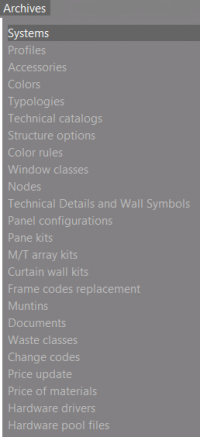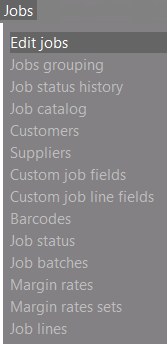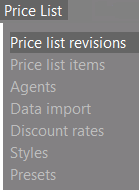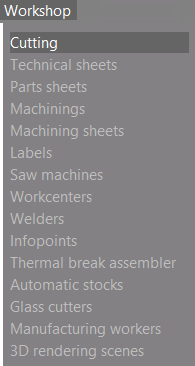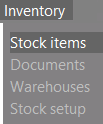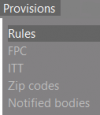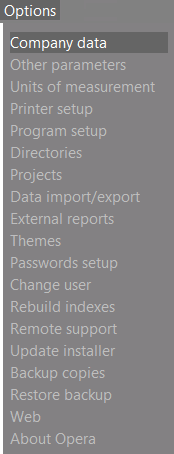Opera Job Management user guide
From Opera Wiki
(Difference between revisions)
(→Section 2: Archives) |
|||
| Line 13: | Line 13: | ||
[[image:menuarchivi.png|thumb|200px|right]] | [[image:menuarchivi.png|thumb|200px|right]] | ||
* [[Systems|Systems]] | * [[Systems|Systems]] | ||
| - | * [[Profiles]] [[Image: | + | * [[Profiles]] [[Image:iconanew.png]] |
* [[Accessories]] [[Image:iconaedit.png]] | * [[Accessories]] [[Image:iconaedit.png]] | ||
* [[Colors]] | * [[Colors]] | ||
Revision as of 14:54, 17 May 2011
Contents |
Summary
Section 1: Introduction
Section 2: Archives
- Systems
- Profiles

- Accessories

- Colors
- Suppliers
- Currencies
- Typologies

- Structure options list

- Window classes
- Nodes

- Wall symbols
- Shapes

- Pane kit
- Muntins

- Documents

- Change codes

- Update prices

- Hardware driver

Section 3: Jobs
- Edit Jobs

- Orchestra

- Jobs grouping

- Additional job fields

- Additional job line fields

- Exporting data filters

- Barcode

Section 4: Price List
Section 5: Workshop
- Cutting

- Technical sheets setup

- Machinings

- Machinings sheets

- Labellers

- Saw machines

- Workcenters

- Welders

- Infopoints

- Automatic stocks

- Manufacturing workers

- Workstations

- Production Calendar

Section 6: Inventory
Section 7: Provisions
Section 8: Options
- Company data

- Other parameters

- Printer setup

- Program setup

- Directories

- Themes

- Setup password

- Index regeneration

- Remote assistance

- Installer

- Backup copies

- Restore

- About Opera