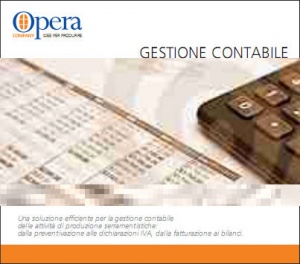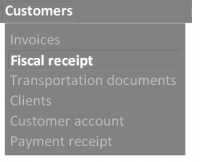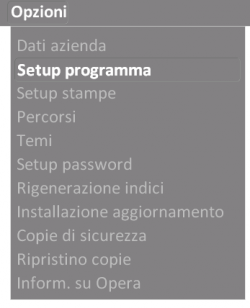Opera Account Management user guide
From Opera Wiki
(Difference between revisions)
(→Section 3: Suppliers) |
|||
| Line 23: | Line 23: | ||
==='''Section 3: Suppliers'''=== | ==='''Section 3: Suppliers'''=== | ||
| - | [[image:menufornitoriAM.png|thumb|200px|right | + | [[image:menufornitoriAM.png|thumb|200px|right]] |
*[[Invoices recording]] [[image:iconaedit.png]][[Image:iconaedit.png]] | *[[Invoices recording]] [[image:iconaedit.png]][[Image:iconaedit.png]] | ||
*[[Suppliers]] [[image:iconaedit.png]][[Image:iconaedit.png]] | *[[Suppliers]] [[image:iconaedit.png]][[Image:iconaedit.png]] | ||
Revision as of 08:48, 23 March 2011
Contents |
Summary
Section 1: Introduction
Section 2: Customers
Section 3: Suppliers
Section 4: Operation
Section 5: Table
- Areas


- Agents


- Activity


- Payment conditions


- Reasons


- VAT rate


- First entry accounts


- Type of original entry movement


- Italy zip codes


- Documents layout


- Currencies


- Manufacturing workers


Section 6: Options
- Company data


- Program setup


- Printer setup

- Directories

- Themes

- Setup password (AM)


- Indexes regeneration

- Installer

- Backup copies


- Restore

- About Opera