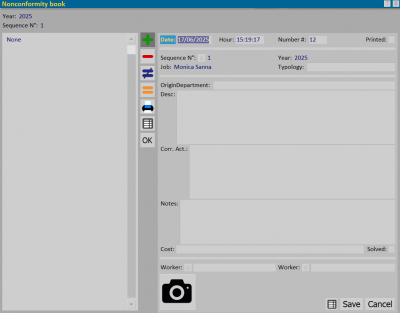Non conformity book
From Opera Wiki
(Difference between revisions)
Monica.Sanna (Talk | contribs) |
Monica.Sanna (Talk | contribs) (→Tasti azione) |
||
| Line 9: | Line 9: | ||
== Tasti azione == | == Tasti azione == | ||
| - | *[[File: | + | ==Section 1: The function keys== |
| - | *[[File:tastostampa2.png]]: | + | |
| - | *[[ | + | *The button [[File:+.png]] is used to start the loading of a new registration. |
| + | *The button [[File:-.png]] is for deleting a record from the archive. | ||
| + | *The button [[File:modifica.png]] is used for changing the data of a record. | ||
| + | *The button [[File:tastostampa2.png]]: allows you to print a ''Non conformity'' document. | ||
| + | *The button [[file:tastoexcel.png]] allows you to export the contents of the current pane to a spreadsheet format document (e.g., Excel). More information on using this feature can be found in the [[How to use a spreadsheet to export/import data in Opera|dedicated page]]. | ||
| + | |||
| + | |||
{{BR}} | {{BR}} | ||
Revision as of 09:31, 17 June 2025
Contents |
Tasti azione
Section 1: The function keys
- The button
 is used to start the loading of a new registration.
is used to start the loading of a new registration.
- The button
 is for deleting a record from the archive.
is for deleting a record from the archive.
- The button
 is used for changing the data of a record.
is used for changing the data of a record.
- The button
 : allows you to print a Non conformity document.
: allows you to print a Non conformity document.
- The button
 allows you to export the contents of the current pane to a spreadsheet format document (e.g., Excel). More information on using this feature can be found in the dedicated page.
allows you to export the contents of the current pane to a spreadsheet format document (e.g., Excel). More information on using this feature can be found in the dedicated page.
Dati
- Data/Ora: campi che indicano la data e l'ora di inserimento della Non conformità
- Numero: il programma inserisce un numero progressivo, tenendo conto delle non conformità inserite nell' FPC.
- Già stampato: la spunta di questo campo esclude la stampa della non conformità se il relativo allegato è già stampato.
- Origine/Reparto: reparto in cui si è verificata la non conformità
- Desc.: eventuali descrizione.
- Az. corr.: campo per la registrazione dell'azione correttiva.
- Note: eventuali note.
- Costo: eventuale costo dell'azione correttiva.
- Risolto: se il campo viene selezionato indica che la non conformità è stata risolta.
- Operatore
 : apre il quadro di selezione degli Operatori di produzione
: apre il quadro di selezione degli Operatori di produzione