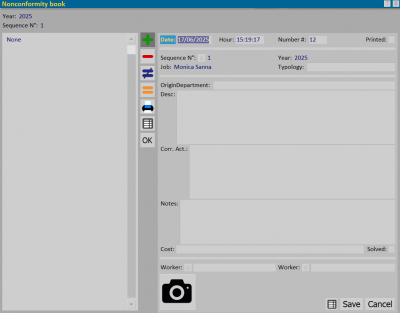Non conformity book
From Opera Wiki
Contents |
Section 1: The function keys
- The button
 is used to start the loading of a new registration.
is used to start the loading of a new registration.
- The button
 is for deleting a record from the archive.
is for deleting a record from the archive.
- The button
 is used for changing the data of a record.
is used for changing the data of a record.
- The button
 : allows you to print a Non conformity document.
: allows you to print a Non conformity document.
- The button
 allows you to export the contents of the current pane to a spreadsheet format document (e.g., Excel). More information on using this feature can be found in the dedicated page.
allows you to export the contents of the current pane to a spreadsheet format document (e.g., Excel). More information on using this feature can be found in the dedicated page.
Section 2: Data
- Date/Hour: fields indicating the date and time of entry of the Non conformity.
- Number: is a Non conformity number.
- Printed: if selected, do not print out this Non conformity
- OriginDepartment: department where the Non conformity has occurred.
- Desc.: Non conformity description.
- Corr. Act.: is the description of the correcting action.
- Note: Non conformity note.
- Cost: Non conformity possible cost.
- Solved: indicates that the correcting action solved the Non conformity.
- Worker
 : the maintenance worker.
: the maintenance worker.