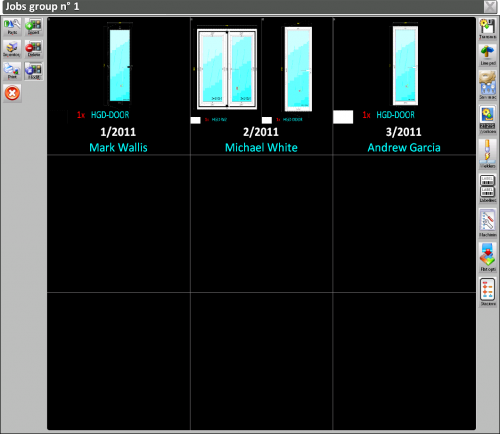Group jobs management
From Opera Wiki
 : opens parts for batch in which all materials relative to the work, including weights, prices, stock, etc orders will be listed.
: opens parts for batch in which all materials relative to the work, including weights, prices, stock, etc orders will be listed.
-
 : opens the inventory management window which allows to carry out the operations relative to the materials of the work orders.
: opens the inventory management window which allows to carry out the operations relative to the materials of the work orders.
-
 : open the technical printout selection window;
: open the technical printout selection window;
-
 : this button open allows to add a job to the group.
: this button open allows to add a job to the group.
-
 : deletes the selected job from the group.
: deletes the selected job from the group.
-
 : allows to edit the selected job of the group.
: allows to edit the selected job of the group.
-
 : start the creation process of the cutting data file. The file is usually saved to a floppy drive, but it could be saved in a shared folder between the computer and the saw machine.
: start the creation process of the cutting data file. The file is usually saved to a floppy drive, but it could be saved in a shared folder between the computer and the saw machine.
-
 : opens saw machine archive. Checking and modification can be carried out with no need to get out from the grouping.
: opens saw machine archive. Checking and modification can be carried out with no need to get out from the grouping.
-
 : opens Workcenters archive. Checking and modification can becarried out with no need to get out from the grouping.
: opens Workcenters archive. Checking and modification can becarried out with no need to get out from the grouping.
-
 : opens Welders archive. Checking and modification can be carried out with no need to get out from the grouping.
: opens Welders archive. Checking and modification can be carried out with no need to get out from the grouping.
-
 : opens Labels archive. Checking and modification can be be carried out with no need to get out from the grouping.
: opens Labels archive. Checking and modification can be be carried out with no need to get out from the grouping.
-
 : opens Job machinings window.
: opens Job machinings window.
-
 : optimizes the cutting list.
: optimizes the cutting list.
-
 : saves the job grouping.
: saves the job grouping.