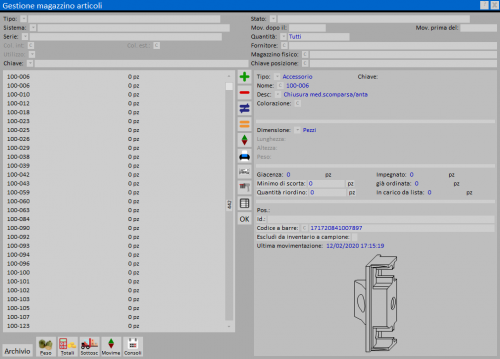Come gestire il consolidamento magazzino
Da Opera Wiki.
(Differenze fra le revisioni)
m |
|||
| Riga 1: | Riga 1: | ||
| + | {{WIP}} | ||
{{WIP}} | {{WIP}} | ||
{{BR}} | {{BR}} | ||
<span style="background-color: #FFFF00">'''(disponibile dalla versione 3.8.4)'''</span> | <span style="background-color: #FFFF00">'''(disponibile dalla versione 3.8.4)'''</span> | ||
[[File:Finestragestionemagazzinoarticoli.png|thumb|500 px]] | [[File:Finestragestionemagazzinoarticoli.png|thumb|500 px]] | ||
| - | {{NB| | + | {{NB|To open this dialog in Opera Job Management: from menu ''Inventory'', select item ''Stock Items'}} |
{{BR}} | {{BR}} | ||
| - | + | ''Warehouse consolidation'' allows to group documents and movements to a specified date. You can start process clicking on button [[File:testoconsolidamento.png]]. | |
{{BR}} | {{BR}} | ||
[[File:consolidamentomenu.png|300px]] | [[File:consolidamentomenu.png|300px]] | ||
{{BR}} | {{BR}} | ||
| - | + | After consolidation the item price can be assigned using one of the following rules | |
| - | * | + | * last price added |
| - | * | + | * last purchase price |
| - | * | + | * mean price of all purchases |
{{BR}} | {{BR}} | ||
| Riga 21: | Riga 22: | ||
{{BR}} | {{BR}} | ||
| - | + | After consolidation, all documents prior to the specified date will be deleted and replaced by a single Inventory document, containing the date of the consolidation | |
Versione delle 14:12, 19 mar 2020
(disponibile dalla versione 3.8.4)
Warehouse consolidation allows to group documents and movements to a specified date. You can start process clicking on button ![]() .
.
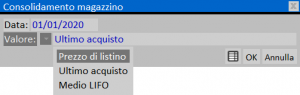
After consolidation the item price can be assigned using one of the following rules
- last price added
- last purchase price
- mean price of all purchases
After consolidation, all documents prior to the specified date will be deleted and replaced by a single Inventory document, containing the date of the consolidation