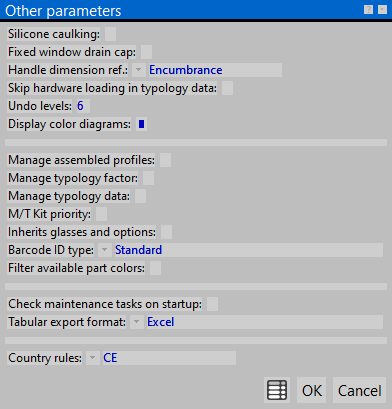Other parameters
From Opera Wiki
(Difference between revisions)
| (6 intermediate revisions not shown) | |||
| Line 1: | Line 1: | ||
| - | [[Image:finestraparametrivari.png|thumb|500px | + | [[Image:finestraparametrivari.png|thumb|500px]] |
{{NB|To access this window from Opera Job Management: open ''Options'' menu, then select ''Other parameters''}} | {{NB|To access this window from Opera Job Management: open ''Options'' menu, then select ''Other parameters''}} | ||
'''Content description''' | '''Content description''' | ||
| - | + | ||
*'''Silicone caulking.''': if enabled, silicon will always be assigned to the outer side of the typologies. | *'''Silicone caulking.''': if enabled, silicon will always be assigned to the outer side of the typologies. | ||
| - | {{NOTE|During automatic [[Panes management|assigning of the panes]], the program will always choose silicon as the external gasket if the [[image:tastoauto.png]] button is pressed .}} | + | :{{NOTE|During automatic [[Panes management|assigning of the panes]], the program will always choose silicon as the external gasket if the [[image:tastoauto.png]] button is pressed .}} |
| - | *'''Fixed win. drain cap''': | + | *'''Fixed win. drain cap''': ie enabled,Opera accepts the inclusion of water plugs for the type of structure as Fixed. |
| - | *'''Handle dim. ref.''': | + | *'''Handle dim. ref.''': the default handle measure to use when this one depends on an autoselection and is not possible to manually edit it. |
Alla casella è abbinato un breve elenco dal quale l’operatore determina per tutte le tipologie, il riferimento della quota maniglia, quando questa dipende da un' autoselezione e non è possibile modificarla manualmente. | Alla casella è abbinato un breve elenco dal quale l’operatore determina per tutte le tipologie, il riferimento della quota maniglia, quando questa dipende da un' autoselezione e non è possibile modificarla manualmente. | ||
| - | **''' | + | **'''Structure''': The handle dimension is taken from the handle axis to the wall base. |
| - | **''' | + | **'''Sashes''': The handle dimension is taken from the handle axis to the sash overlap. |
| - | **''' | + | **'''Profile core''': The handle dimension is taken from the handle axis to the sash, less the overlap |
| - | **''' | + | **'''Encumbrance''': The handle dimension is taken from the handle axis to the encumbrance. |
| - | + | ||
| - | + | ||
| - | + | ||
| - | + | ||
| - | *''' | + | *'''Undo levels''': Maximum undo allowed in worksheet. |
| - | *''' | + | *'''Display color diagrams''': if enabled, Opera will display colors in the typology layouts within Job Management window . |
| - | *''' | + | *'''Edit assembled profiles''': if enabled, Opera will display advanced features for managing assembled profiles in the work order material window <!--[[File:tastiprofilicomposti.png]]-->. |
| - | + | ||
| - | + | ||
| - | + | ||
| - | + | ||
| - | + | *'''Edit window type factor''':if enabled, allows to set a value to be used in the whole cost calculation for each typology. | |
| + | *'''Edit window type data''': if enabled, allows the user to edit Typology data fromthe Worksheet when handling complex typologies | ||
| - | *''' | + | *'''Nodes autolearning''': if enabled, Opera will use the nodes database to automatically create new ones. |
| - | *''' | + | *'''Barcode ID type''': the barcode type to use in Jobs |
| + | *'''Warehouse managing type''': the warehouse managing type. | ||
| + | **'''Complete''': Opera will manage all the items in the order bill. | ||
| + | **'''Managed only''': Opera will manage only with items already saved in stock. This will allow to work in stock only a set of items. It could be very useful because one can avoid to stock too many items which aren't supposed to be managed. | ||
| + | :{{NOTE|This setting will also affect the data displaying method in the order, checking and checkout phases}} | ||
| - | + | *'''No leftover in order''': if enabled, the program will not consider leftovers during the optimization, because the order will use complete bars only. | |
| + | *'''Check maintainance when program starts''': if enabled, Opera will check the instruments maintainance deadline on startup. | ||
[[Category:JM/Manual]] | [[Category:JM/Manual]] | ||
<!-- HELP: JM/W6554 --> | <!-- HELP: JM/W6554 --> | ||
Latest revision as of 15:17, 24 May 2011
Content description
- Silicone caulking.: if enabled, silicon will always be assigned to the outer side of the typologies.
 NOTE:
NOTE:
During automatic assigning of the panes, the program will always choose silicon as the external gasket if the button is pressed .
button is pressed .
- Fixed win. drain cap: ie enabled,Opera accepts the inclusion of water plugs for the type of structure as Fixed.
- Handle dim. ref.: the default handle measure to use when this one depends on an autoselection and is not possible to manually edit it.
Alla casella è abbinato un breve elenco dal quale l’operatore determina per tutte le tipologie, il riferimento della quota maniglia, quando questa dipende da un' autoselezione e non è possibile modificarla manualmente.
- Structure: The handle dimension is taken from the handle axis to the wall base.
- Sashes: The handle dimension is taken from the handle axis to the sash overlap.
- Profile core: The handle dimension is taken from the handle axis to the sash, less the overlap
- Encumbrance: The handle dimension is taken from the handle axis to the encumbrance.
- Undo levels: Maximum undo allowed in worksheet.
- Display color diagrams: if enabled, Opera will display colors in the typology layouts within Job Management window .
- Edit assembled profiles: if enabled, Opera will display advanced features for managing assembled profiles in the work order material window .
- Edit window type factor:if enabled, allows to set a value to be used in the whole cost calculation for each typology.
- Edit window type data: if enabled, allows the user to edit Typology data fromthe Worksheet when handling complex typologies
- Nodes autolearning: if enabled, Opera will use the nodes database to automatically create new ones.
- Barcode ID type: the barcode type to use in Jobs
- Warehouse managing type: the warehouse managing type.
- Complete: Opera will manage all the items in the order bill.
- Managed only: Opera will manage only with items already saved in stock. This will allow to work in stock only a set of items. It could be very useful because one can avoid to stock too many items which aren't supposed to be managed.
 NOTE:
NOTE:
This setting will also affect the data displaying method in the order, checking and checkout phases
- No leftover in order: if enabled, the program will not consider leftovers during the optimization, because the order will use complete bars only.
- Check maintainance when program starts: if enabled, Opera will check the instruments maintainance deadline on startup.