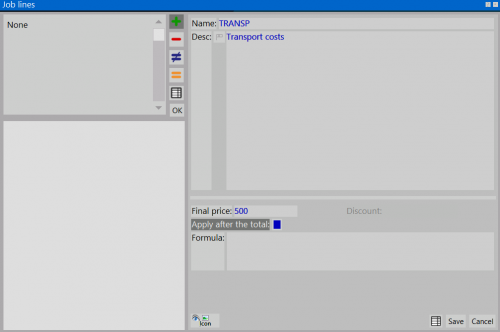Job lines
From Opera Wiki
(Difference between revisions)
Monica.Sanna (Talk | contribs) (Created page with '_TOC_ Job Lines Archive {{NB|To enter to this box into Opera Job Management: from ''Jobs'' menu, select the botton ''Management…') |
Monica.Sanna (Talk | contribs) (→Section 2: job line data) |
||
| Line 19: | Line 19: | ||
*'''Hide''': it hides the job line in the quotation if turned it on. | *'''Hide''': it hides the job line in the quotation if turned it on. | ||
*'''Discretionary''': it allows you to make a job line discretionary, if turned it on. | *'''Discretionary''': it allows you to make a job line discretionary, if turned it on. | ||
| - | *The | + | *The Button [[File:tastoiconanew.png]] opens the box to insert the icon to match to the job line. |
{{BR}} | {{BR}} | ||
| - | |||
== Related items == | == Related items == | ||
[[How to manage job lines]] | [[How to manage job lines]] | ||
Revision as of 10:49, 18 May 2021
_TOC_
Section 1: Action bottons
-



 : input keys, delete keys, edit keys and paste of a a document
: input keys, delete keys, edit keys and paste of a a document
- With the botton
 you can export the document taking parts of technical catalogue archives in excel sheet.
you can export the document taking parts of technical catalogue archives in excel sheet.
Section 2: job line data
- Name/Desc.: you can register job line name and decription.
- Selling price/Discount: it lets you to link a selling price and a discount to the job line. The Discount field is desabled if we activate Apply after total amount.
- Apply after total amount: the activation of this field allows to apply the selling price of job line after total of windows.
- Formula: it lets you to specify a formula to calculate job line price
- Hide: it hides the job line in the quotation if turned it on.
- Discretionary: it allows you to make a job line discretionary, if turned it on.
- The Button
 opens the box to insert the icon to match to the job line.
opens the box to insert the icon to match to the job line.