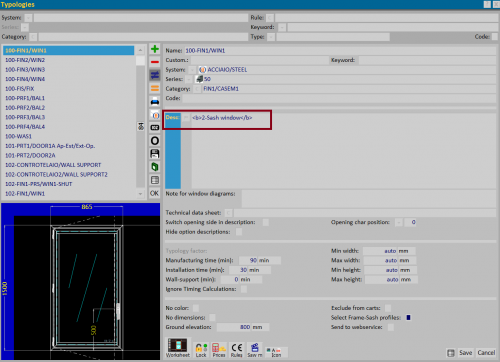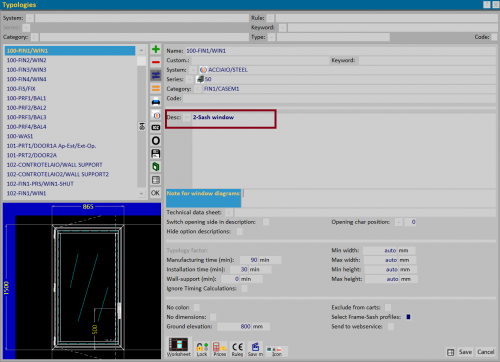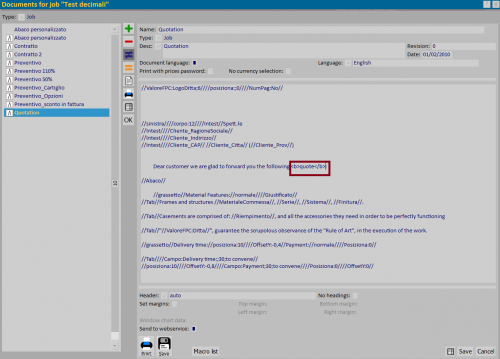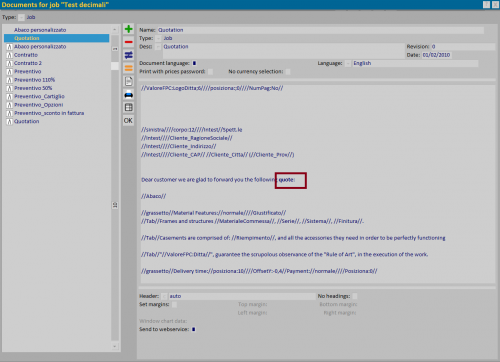How to manage text formatting
From Opera Wiki
(Difference between revisions)
Monica.Sanna (Talk | contribs) (→Bold) |
Monica.Sanna (Talk | contribs) (→Bold) |
||
| Line 12: | Line 12: | ||
|} | |} | ||
| - | + | The first image shows the insertion of the text with the chosen TAGs; the modified text is displayed when you move to another field or register the type (see second image). | |
E' possibile modificare anche il testo del preventivo inserendo i TAG prescelti che il programma elabora mostrando il risultato all'atto della registrazione del documento. | E' possibile modificare anche il testo del preventivo inserendo i TAG prescelti che il programma elabora mostrando il risultato all'atto della registrazione del documento. | ||
Revision as of 14:55, 3 December 2021
Contents |
Bold
- <b> Opera Company </b> or <strong> Opera Company</strong> : using these TAGs it is possible to format the text inserted in bold
The first image shows the insertion of the text with the chosen TAGs; the modified text is displayed when you move to another field or register the type (see second image).
E' possibile modificare anche il testo del preventivo inserendo i TAG prescelti che il programma elabora mostrando il risultato all'atto della registrazione del documento.
Le modifiche al testo, ovviamente, verranno riportata nella stampa del documento