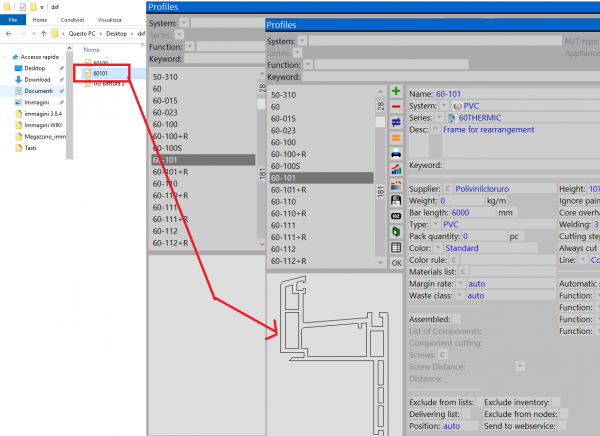How to import DXF icons with Drag-and-drop
From Opera Wiki
(Difference between revisions)
Monica.Sanna (Talk | contribs) |
|||
| Line 2: | Line 2: | ||
[[Image:archivioprofilisezione.png|thumb|500px|Profiles archive]] | [[Image:archivioprofilisezione.png|thumb|500px|Profiles archive]] | ||
| - | This feature allows to add DXF icons using drag-and-drop function | + | {{NB|This feature allows to add DXF icons using drag-and-drop function}} |
How to proceed: | How to proceed: | ||
Revision as of 09:25, 31 March 2020
(3.8.4 and above)
How to proceed:
- Pick a DXF file from a directory
- Drag it into the item data page
- Save