From Opera Wiki
(3.8.4 and above)
 N.B:
N.B: This feature allows to add DXF icons using drag-and-drop function
How to proceed:
- Add new
 or edit a
or edit a  profile or accessory
profile or accessory
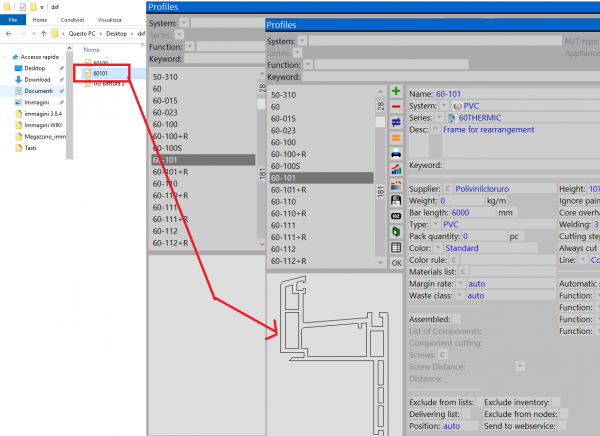
- Pick a DXF file from a directory
- Drag it into the item data page
- Save
 NOTE:
NOTE: This procedure can also be used to insert pdf files or images. As for the options, it is necessary to open the Options icons management panel, by pressing the button
