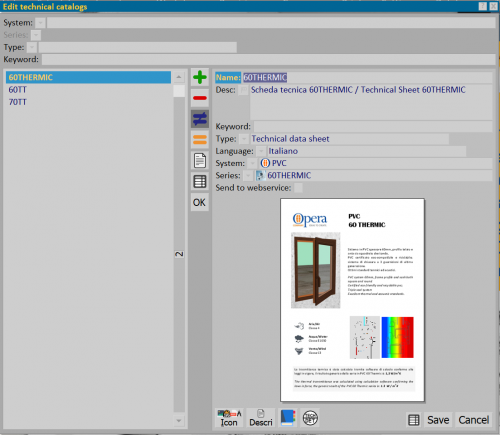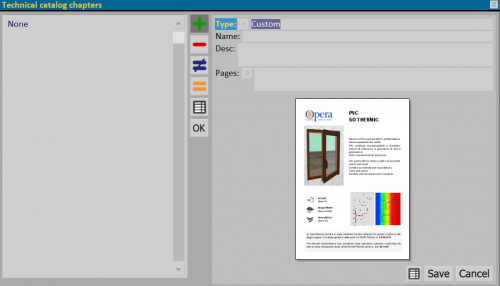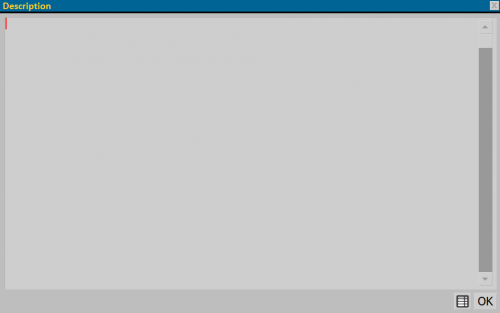Technical catalogs
From Opera Wiki
Revision as of 08:47, 11 May 2021 by Monica.Sanna (Talk | contribs)
Contents |
This window lets you to add technical catalogues or technical data sheet, they are divided into System and Series.
Section 1: Filters
The first section contains fields that filter the catalogues and tabs already recorded:
- System/Series: it shows only catalogues and tabs for System and Series selected
- Type: it dispalys selected document from a drop-down menu (Catalogues or technical data sheet)
- Keyword: it lets you to filter documents according to matched Keyword.
Section 2: Action buttons
-



 : input keys, delete keys, edit keys and paste of a document
: input keys, delete keys, edit keys and paste of a document
- Button
 lets you to dispaly attachments linked to the document already added.
lets you to dispaly attachments linked to the document already added.
- Button
 you can export the documents taking parts of technical catalogue archives in excel sheet.
you can export the documents taking parts of technical catalogue archives in excel sheet.
Section 3: document data
- Name/Desc.: we point at Catalogue name or tecnichal tab and the description.
- Keyword: it lets you to match a research key, it is useful in the filter fileds, in the case of many documents registered in the archive.
- Type: in this field you have to indicate type of document which you want to link to the system and series.
- Language: you can select the language of the document.
- System/Series: they are fields refering to the selection of system and series.
- Send on webservice: this field is activated with the purchase of the Orchestra step for on line quotations and it allows to send the selected document on web.
Section 4: Function buttons