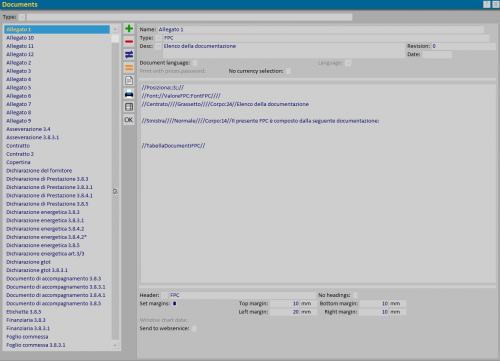Documents
From Opera Wiki
Revision as of 13:40, 2 May 2011 by Fabrizio.Loddo (Talk | contribs)
This archive is used to store, add or modify default documents that will be used during work order management, in order to speed up the making of estimates or other documents necessary for the work order.
Content description:
- Paper size: The document format.
- Desc: Description of the document.
- Revision: The revision number of the document
- Date: The revision date of the document
- Print PWD prices: In case has been put a password to forbid the access to prices, enabling this function the program will print the quote with the price of each single structure and the total, still not allowing altering them.
- Header
 : pressing this button will open up 'Printour Headings.
: pressing this button will open up 'Printour Headings.
- Top/bottom/left/right margins: These fields are used to set document margins
- File:Tastoimp exp.png: Press this key to import or export text in ASCII format.