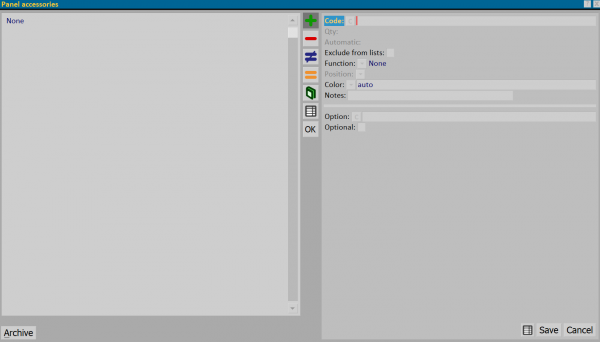Panel accessories
From Opera Wiki
(Difference between revisions)
Monica.Sanna (Talk | contribs) |
Monica.Sanna (Talk | contribs) |
||
| Line 15: | Line 15: | ||
*The button [[File:tastocataloghi.png]] opens the [[Technical Catalogs|Technical Catalogs Management] framework, which allows the entry of the catalog page or the profile data sheet. | *The button [[File:tastocataloghi.png]] opens the [[Technical Catalogs|Technical Catalogs Management] framework, which allows the entry of the catalog page or the profile data sheet. | ||
*The button [[file:tastoexcel.png]] allows to export the contents of the current framework to a spreadsheet format document (e.g., Excel). More information on using this feature can be found in the [[How to use a spreadsheet to export/import data in Opera|dedicated page]] | *The button [[file:tastoexcel.png]] allows to export the contents of the current framework to a spreadsheet format document (e.g., Excel). More information on using this feature can be found in the [[How to use a spreadsheet to export/import data in Opera|dedicated page]] | ||
| - | + | {{BR}} | |
*'''Code''' [[File:tastoc.png]]: Shows the accessory code, loaded from the selection opened by the matched button. | *'''Code''' [[File:tastoc.png]]: Shows the accessory code, loaded from the selection opened by the matched button. | ||
[[File:utilizzoaccessorio.png]] | [[File:utilizzoaccessorio.png]] | ||
Revision as of 16:17, 30 January 2025
Below is a description of the contents of the framework:
- The button
 is to start loading a new entry.
is to start loading a new entry.
- The button
 is used to delete an entry from the archive.
is used to delete an entry from the archive.
- The button
 is used to change the data of an entry.
is used to change the data of an entry.
- The button
 is used to copy data from an entry.
is used to copy data from an entry.
- The button
 opens the [[Technical Catalogs|Technical Catalogs Management] framework, which allows the entry of the catalog page or the profile data sheet.
opens the [[Technical Catalogs|Technical Catalogs Management] framework, which allows the entry of the catalog page or the profile data sheet.
- The button
 allows to export the contents of the current framework to a spreadsheet format document (e.g., Excel). More information on using this feature can be found in the dedicated page
allows to export the contents of the current framework to a spreadsheet format document (e.g., Excel). More information on using this feature can be found in the dedicated page
- Quantity:this is the quantity to consider.
- Automatic: Indicates to the program that the quantity should be determined automatically according to the quantity determination table set on the accessory in Accessories Archive; for the automatic quantity determination table, see Appendix II: Explanation of technical data of accessories according to uses.
- Exclude from lists: Indicates to the program that the accessory should not be considered in the materials list.
- Function: Self-filled parameter based on the function chosen on the archive when the accessory was entered.
- Position:
 : The parameter chosen from the list determines the position of the accessory in the profile.
: The parameter chosen from the list determines the position of the accessory in the profile.
- Notes: field for entering any note to match to the accessory.
- Optional: if active, makes the accessory optional and asks for confirmation when it is entered.
- The button
 opens the Accessories framework
opens the Accessories framework