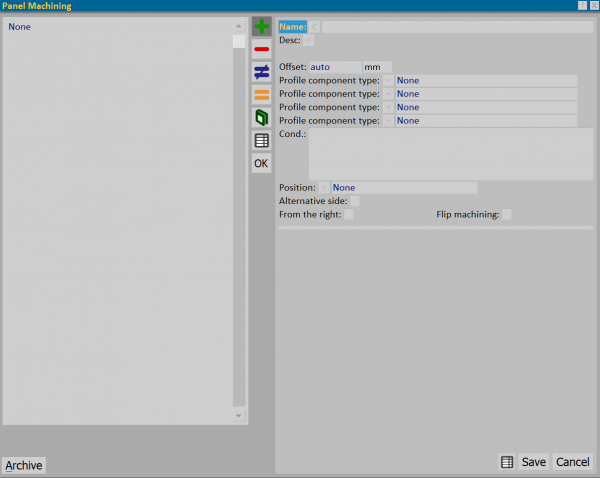Panel machining
From Opera Wiki
(Difference between revisions)
Monica.Sanna (Talk | contribs) (Created page with '{{WIP}} {{BR}} The slatted pane machinings framework {{BR}}') |
Monica.Sanna (Talk | contribs) |
||
| Line 2: | Line 2: | ||
{{BR}} | {{BR}} | ||
| - | [[File:finestralavorazionidoga.png|600 px|thumb|right | + | [[File:finestralavorazionidoga.png|600 px|thumb|right The slatted pane machinings framework]] |
{{BR}} | {{BR}} | ||
| + | {{NB|To access this pane in Opera Job Management: from the [[Panes Management]] framework, select the button [[File:tastolavorazionidoga.png]]}} | ||
| + | {{BR}} | ||
| + | Below is a description of the contents of the framework: | ||
| + | |||
| + | ==Section 1: Function keys== | ||
| + | |||
| + | *The [[File:+. png]] button is used to start loading a new recording. | ||
| + | *The [[File:-. png]] button is used to delete a recording from the archive. | ||
| + | *The [[File:edit.png]] button is used to change the data of a recording. | ||
| + | *The [[File:=. png]] button is used to copy data from a recording. | ||
| + | *The [[File:catalogueskey.png]] button opens the [[Technical catalogues|Technical catalogues management]] panel that allows you to insert the catalog page or profile data sheet. | ||
| + | *The [[file:excelkey.png]] button exports the contents of the current frame to a spreadsheet document (e.g.: Excel). More information on using this feature can be found in the [[How to use a spreadsheet to export/import data into Opera|dedicated page]] | ||
| + | |||
| + | |||
| + | |||
| + | |||
| + | == Section 2: The fields of work== | ||
| + | |||
| + | *”Name”[[File:code.png]]: Opens the [[Machining selection]] frame where we can select the machining, whose name is reported in this field. | ||
| + | |||
| + | *”Desc”: Describes the selected machining. | ||
| + | |||
| + | *”Offset”: The function of this box is to determine a shift in the shares in the machining. | ||
| + | |||
| + | *”Profile component type”[[File:tastomenutendina.png]]: In the case of a composite profile, this function allows you to determine which component to apply the machining to. | ||
| + | |||
| + | *”Condition” [[File:tastomenutendina.png]]: This box is combined with a button that opens a large list of variables that indicate to the program, for example on which side of the typology the machining should be applied, the profile size; It is also possible to set a size range of the type within which the machining shall be applied. | ||
| + | |||
| + | *”Position”[[File:tastomenutendina.png]] [Determines the position of the machining in the profile (Left = left of the profile/ None = central machining/ Right = right of the profile). | ||
| + | |||
| + | *”From the right”: The machining position is taken from the right, compensating for any possible cutting errors. | ||
| + | |||
| + | *'”Mirror machining”: if enabled, it mirrors the working | ||
| + | |||
| + | * The [[File:file.png]] button opens the [[Archive of processing]] | ||
Revision as of 16:41, 30 January 2025
Below is a description of the contents of the framework:
Section 1: Function keys
- The File:+. png button is used to start loading a new recording.
- The File:-. png button is used to delete a recording from the archive.
- The File:Edit.png button is used to change the data of a recording.
- The File:=. png button is used to copy data from a recording.
- The File:Catalogueskey.png button opens the Technical catalogues management panel that allows you to insert the catalog page or profile data sheet.
- The File:Excelkey.png button exports the contents of the current frame to a spreadsheet document (e.g.: Excel). More information on using this feature can be found in the dedicated page
Section 2: The fields of work
- ”Name”File:Code.png: Opens the Machining selection frame where we can select the machining, whose name is reported in this field.
- ”Desc”: Describes the selected machining.
- ”Offset”: The function of this box is to determine a shift in the shares in the machining.
- ”Profile component type”
 : In the case of a composite profile, this function allows you to determine which component to apply the machining to.
: In the case of a composite profile, this function allows you to determine which component to apply the machining to.
- ”Condition”
 : This box is combined with a button that opens a large list of variables that indicate to the program, for example on which side of the typology the machining should be applied, the profile size; It is also possible to set a size range of the type within which the machining shall be applied.
: This box is combined with a button that opens a large list of variables that indicate to the program, for example on which side of the typology the machining should be applied, the profile size; It is also possible to set a size range of the type within which the machining shall be applied.
- ”Position”
 [Determines the position of the machining in the profile (Left = left of the profile/ None = central machining/ Right = right of the profile).
[Determines the position of the machining in the profile (Left = left of the profile/ None = central machining/ Right = right of the profile).
- ”From the right”: The machining position is taken from the right, compensating for any possible cutting errors.
- '”Mirror machining”: if enabled, it mirrors the working
- The
 button opens the Archive of processing
button opens the Archive of processing