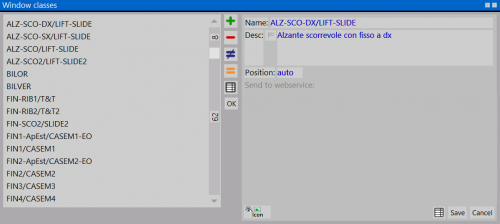Window classes
From Opera Wiki
(Difference between revisions)
(Created page with 'L'Archivio categorie {{NB|To access this window from Opera Job Management: open ''Archives'' menu, then select ''Window classe…') |
|||
| Line 2: | Line 2: | ||
{{NB|To access this window from Opera Job Management: open ''Archives'' menu, then select ''Window classes''}} | {{NB|To access this window from Opera Job Management: open ''Archives'' menu, then select ''Window classes''}} | ||
| - | + | The categories archive has been created so that, when preparing an estimate, the typologies may be replaced with other items belonging to a different series or system without having to prepare the estimate again. To do this, it is necessary to assign a category to each typology making sure that some of them (as appropriate) will have the same category code. In this way, when you ask for typology replacement while making the estimate, the program will look for the typologies having the same category code of the present ones inside the system and series indicated. | |
| - | + | ||
| - | + | The following table is an example of category code assignation on a typologies group. | |
| - | |||
{| border="0" cellpadding="10" cellspacing="0" | {| border="0" cellpadding="10" cellspacing="0" | ||
| - | ! | + | !Typologies |
| - | ! | + | !Example of the category code that can be assigned |
|- | |- | ||
| - | | | + | |1-sash windows |
|FIN1 | |FIN1 | ||
|- | |- | ||
| - | | | + | |1-sash window with roller shutter |
|FIN1+AVV | |FIN1+AVV | ||
|- | |- | ||
| - | | | + | |2-sash windows |
|FIN2 | |FIN2 | ||
|- | |- | ||
| - | | | + | |2-sash window with roller shutter |
|FIN2+AVV | |FIN2+AVV | ||
|- | |- | ||
| - | | | + | |2-sash sliding windows |
|SCO2 | |SCO2 | ||
|- | |- | ||
| - | | | + | |3-sash sliding windows |
|SCO3 | |SCO3 | ||
|- | |- | ||
| - | | | + | |1-sash shutter windows |
|PRS1 | |PRS1 | ||
|- | |- | ||
| - | | | + | |2-sash shutter windows |
|PRS2 | |PRS2 | ||
|} | |} | ||
| - | ''' | + | '''Description of contents''' |
| - | *''' | + | *'''Name''': The category code. Ex. FIN1. |
| - | + | ||
| - | *'''Desc''' [[File:tastotraduzione.png]] | + | *'''Desc''' [[File:tastotraduzione.png]]: The description of the category. Ex. 1-sash window. |
| - | + | ||
<!-- HELP: JM/W134 --> | <!-- HELP: JM/W134 --> | ||
[[Category: JM/Manual]] | [[Category: JM/Manual]] | ||
Revision as of 13:19, 4 April 2011
The categories archive has been created so that, when preparing an estimate, the typologies may be replaced with other items belonging to a different series or system without having to prepare the estimate again. To do this, it is necessary to assign a category to each typology making sure that some of them (as appropriate) will have the same category code. In this way, when you ask for typology replacement while making the estimate, the program will look for the typologies having the same category code of the present ones inside the system and series indicated.
The following table is an example of category code assignation on a typologies group.
| Typologies | Example of the category code that can be assigned |
|---|---|
| 1-sash windows | FIN1 |
| 1-sash window with roller shutter | FIN1+AVV |
| 2-sash windows | FIN2 |
| 2-sash window with roller shutter | FIN2+AVV |
| 2-sash sliding windows | SCO2 |
| 3-sash sliding windows | SCO3 |
| 1-sash shutter windows | PRS1 |
| 2-sash shutter windows | PRS2 |
Description of contents
- Name: The category code. Ex. FIN1.