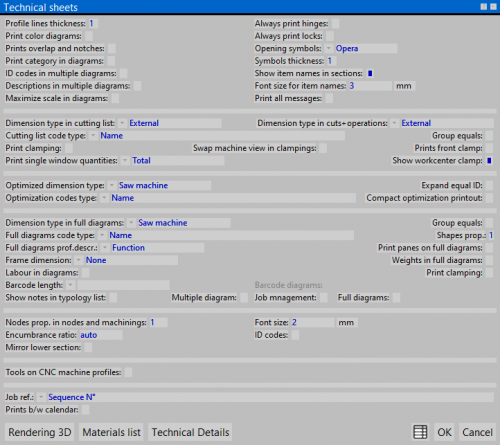Technical sheets
From Opera Wiki
Monica.Sanna (Talk | contribs) |
|||
| (7 intermediate revisions not shown) | |||
| Line 1: | Line 1: | ||
| - | + | [[Image:finestrasetupstampetecniche.png|thumb|500px|The setup framework of technical prints]] | |
| - | {{ | + | {{NB|To access this pane in Opera Job Management: from the ''Workshop'' menu, select the ''Technical Prints Setup'' button}} |
| - | |||
| - | |||
| + | '''Description of contents''' | ||
| + | =General printing configuration= | ||
| - | ''' | + | *'''Spessore linee profili''': Allows you to choose the thickness of the lines in the on-screen display |
| - | *''' | + | *'''Stampa schemi a colori''': print the types in the color orders |
| - | *''' | + | *'''Stampa battute e incastri''': in printing it automatically activates the display of stops and joints |
| - | *''' | + | *'''Stampa categoria schemi''': print the category of the type in the diagrams |
| - | *''' | + | *'''Codici ID in schemi multipli''': prints the type ID code in multiple patterns instead of the ordinal number |
| - | *''' | + | *'''Descrizione in schemi multipli''': prints the type description in the multiple diagrams ([[Opera Job Management#Version Notes|Available since version 3.7]]) |
| - | *''' | + | *'''Stampa sempre le cerniere''': displays hinges in both internal and external views |
| - | *''' | + | *'''Stampa sempre le serrature''': displays locks in both internal and external views ([[Opera Job Management#Version Notes|Available from version 3.7]]) |
| + | *'''Simboli aperture''': Symbology indicating the type of opening in the facilities | ||
| - | *''' | + | *'''Spessori simboli''': thickness of the lines that make up the symbols |
| - | + | ||
| - | *''' | + | *'''Stampa nomi nei nodi''': when creating nodes, the names of the individual component objects are also displayed in the drawing ([[Opera Job Management#Version Notes|Available since version 3.7]]) |
| - | *''' | + | *'''Dimensione nome nei nodi''': allows you to enlarge or reduce the size of the names of individual objects in the node ([[Opera Job Management#Version Notes|Available since version 3.7]]) |
| - | + | ||
| - | *''' | + | =Cut list print setup= |
| - | + | *'''Tipo quote in distinta di taglio'''[[File:tastomenutendina.png]] | |
| + | This is the type of dimension that the program will report in the printout of the cutting list: ''External,'' if it calculates the measurement at the extreme tip of the stop; ''Internal,'' if it calculates the measurement at the tip of the glass wing; ''Tubularity,'' custom dimension; Cutter, based on the dimension set in the cut-off machine; Probe, in the presence of a cut-off machine with a probe; Camera does not consider the stop. | ||
| + | If the Tubularity parameter is set, it is necessary in profile archive, for each profile, to enter the reference quota in the dedicated box. | ||
| - | *''' | + | *'''Raggruppa uguali''' |
| - | + | Accorporate equal cuts in the cut list printout | |
| - | *''' | + | *'''Tipo codici in distinta di taglio'''[[File:tastomenutendina.png]] |
| - | + | This box shows in print, either the name of the profile as entered in the archives, or the code referring to the coloring that needs to be set in the profile's price entry frames. | |
| - | *'''Tipo | + | *'''Tipo quota in tagli più lavorazioni'''[[File:tastomenutendina.png]] |
| - | + | Type of dimension that to be printed in the cut sheet + machining. | |
| - | *''' | + | *'''Stampa morsaggio''' |
| - | + | Report the clamping position of the profiles in the cutting list. This position must be determined by the operator in the cut-off machine dictionary. | |
| - | *''' | + | *'''Stampa mors. frontale''' |
| - | + | When printing clamps print the workpiece viewed from the front | |
| + | *'''Stampa q.tà unitarie tipologia''' | ||
| + | In Complete Schematics, print unit quantities for types with multiple pieces. | ||
| + | |||
| + | *'''Stampa morsa centro''' ([[Opera Gestione Commesse#Note di versione|Disponibile dalla versione 3.7]]) | ||
| + | Print the vise in machining center workings. | ||
| + | |||
| + | =Setup stampa ottimizzazione= | ||
| + | *'''Tipo quote in ottimizzazione'''[[File:tastomenutendina.png]] | ||
| + | It is the type of dimension that the program will report in the print-out of the optimization bill, internal or external, tubularity, or the type of dimension set in the parameters of the cut-off machine. | ||
| + | *'''Espandi ID uguali''' | ||
| + | In case of multible bars, it prints all ID codes even if they are the same | ||
| + | *'''Tipo codici ottimizzazione'''[[File:tastomenutendina.png]] | ||
| + | The function of this box is the same as the previous one, referring to the cut list | ||
*'''Compatta stampa ottimizzazione''' | *'''Compatta stampa ottimizzazione''' | ||
| - | + | When activated this box changes the order of the cutting sequence and compacts the optimization printout | |
| + | |||
| + | =Setup stampa schemi completi= | ||
*'''Tipo quota in schemi completi''' [[File:tastomenutendina.png]] | *'''Tipo quota in schemi completi''' [[File:tastomenutendina.png]] | ||
| - | + | It is the type of elevation that the program will report in the printout of the complete schematics. | |
*'''Raggruppa uguali''' | *'''Raggruppa uguali''' | ||
| - | + | Accorporate equal cuts in the printing of complete schematics | |
*'''Tipo codici schemi completi'''[[File:tastomenutendina.png]] | *'''Tipo codici schemi completi'''[[File:tastomenutendina.png]] | ||
| - | In | + | In this box, the operator has the option of choosing that, in the printout of the complete patterns, the name of the item or the code, if any, that the same item takes on based on the coloring is shown. |
*'''Proporzione sezioni''' | *'''Proporzione sezioni''' | ||
| - | + | The value given in this box determines the size of the profile sections in the Complete Schematics printout | |
*'''Descrizione profili in schemi completi.''' [[File:tastomenutendina.png]] | *'''Descrizione profili in schemi completi.''' [[File:tastomenutendina.png]] | ||
| - | + | This box allows you to choose whether to include in the Cut List of Complete Patterns, the use or description of profile features. | |
| + | |||
| + | *'''Stampa riempimenti in schemi''' | ||
| + | Print the description of the fills in the diagram of the complete schematics | ||
*'''Dimensione telai'''[[File:tastomenutendina.png]] | *'''Dimensione telai'''[[File:tastomenutendina.png]] | ||
| - | + | Like the previous one, this box also acts on the printing of complete schematics; its activation causes the outer dimension of the frames to be included in print. | |
*'''Manodopera in schemi''' | *'''Manodopera in schemi''' | ||
| - | + | Print the time of single labor in the schematics | |
| - | *''' | + | *'''Lunghezza Codice a Barre'''[[File:tastomenutendina.png]] ([[Opera Job Management#Notes de version|Disponible depuis la version 3.7]]) |
| - | + | Allows you to define the length of the barcode to be inserted in the complete schematics | |
| - | *''' | + | *'''Barcode schemi''' ([[Opera Gestione Commesse#Note di versione|Disponibile dalla versione 3.7]]) |
| - | + | Allows you to define the format of the bar code to be included in the complete schematics | |
| - | *''' | + | *'''Note in elenco tipologie''' ([[Opera Job Management#Version notes|Available since version 3.7]]) |
| - | + | Print type notes instead of description in type list | |
| - | *''' | + | =Setup Vari= |
| - | + | *'''Utensili in profili in CdL''' | |
| - | + | Indicates the tools used in printing profiles work centers. | |
| - | + | ||
| - | + | ||
| - | *''' | + | *'''Riferimento commessa'''[[File:tastomenutendina.png]] |
| - | + | Type of job reference to be passed into the cut-off machine | |
| - | *''' | + | *'''Stampa calendario B/N''' |
| - | + | Allows the calendar to be printed in Black and White (Step Calendar not yet developed in Opera) | |
| - | + | ||
| - | + | ||
| - | Stampa | + | |
| - | + | ||
| - | + | ||
| - | + | ||
| - | + | ||
| - | + | ||
| - | + | ||
| + | =Rendering 3D= | ||
| + | *[[image:tastorendering3d.png]]: Opens the [[Setup rendering]] panel for setting the parameters of the 3D previews of the types | ||
| + | {{NB| The first time you log in you will be prompted to install the ''Media Pack''. It is recommended to perform the installation in the Opera Job Management folder.}} | ||
| + | =Liste materiale= | ||
| + | *[[File:tastolistemateriale.png]]: Opens the [[Manage Material Lists]] archive where you can manage Material Lists. | ||
| + | [[Category:JM/Manuale]] | ||
<!-- HELP: JM/W6549 --> | <!-- HELP: JM/W6549 --> | ||
| - | |||
Latest revision as of 13:21, 9 January 2025
Description of contents
Contents |
General printing configuration
- Spessore linee profili: Allows you to choose the thickness of the lines in the on-screen display
- Stampa schemi a colori: print the types in the color orders
- Stampa battute e incastri: in printing it automatically activates the display of stops and joints
- Stampa categoria schemi: print the category of the type in the diagrams
- Codici ID in schemi multipli: prints the type ID code in multiple patterns instead of the ordinal number
- Descrizione in schemi multipli: prints the type description in the multiple diagrams (Available since version 3.7)
- Stampa sempre le cerniere: displays hinges in both internal and external views
- Stampa sempre le serrature: displays locks in both internal and external views (Available from version 3.7)
- Simboli aperture: Symbology indicating the type of opening in the facilities
- Spessori simboli: thickness of the lines that make up the symbols
- Stampa nomi nei nodi: when creating nodes, the names of the individual component objects are also displayed in the drawing (Available since version 3.7)
- Dimensione nome nei nodi: allows you to enlarge or reduce the size of the names of individual objects in the node (Available since version 3.7)
Cut list print setup
This is the type of dimension that the program will report in the printout of the cutting list: External, if it calculates the measurement at the extreme tip of the stop; Internal, if it calculates the measurement at the tip of the glass wing; Tubularity, custom dimension; Cutter, based on the dimension set in the cut-off machine; Probe, in the presence of a cut-off machine with a probe; Camera does not consider the stop. If the Tubularity parameter is set, it is necessary in profile archive, for each profile, to enter the reference quota in the dedicated box.
- Raggruppa uguali
Accorporate equal cuts in the cut list printout
This box shows in print, either the name of the profile as entered in the archives, or the code referring to the coloring that needs to be set in the profile's price entry frames.
Type of dimension that to be printed in the cut sheet + machining.
- Stampa morsaggio
Report the clamping position of the profiles in the cutting list. This position must be determined by the operator in the cut-off machine dictionary.
- Stampa mors. frontale
When printing clamps print the workpiece viewed from the front
- Stampa q.tà unitarie tipologia
In Complete Schematics, print unit quantities for types with multiple pieces.
- Stampa morsa centro (Disponibile dalla versione 3.7)
Print the vise in machining center workings.
Setup stampa ottimizzazione
It is the type of dimension that the program will report in the print-out of the optimization bill, internal or external, tubularity, or the type of dimension set in the parameters of the cut-off machine.
- Espandi ID uguali
In case of multible bars, it prints all ID codes even if they are the same
The function of this box is the same as the previous one, referring to the cut list
- Compatta stampa ottimizzazione
When activated this box changes the order of the cutting sequence and compacts the optimization printout
Setup stampa schemi completi
It is the type of elevation that the program will report in the printout of the complete schematics.
- Raggruppa uguali
Accorporate equal cuts in the printing of complete schematics
In this box, the operator has the option of choosing that, in the printout of the complete patterns, the name of the item or the code, if any, that the same item takes on based on the coloring is shown.
- Proporzione sezioni
The value given in this box determines the size of the profile sections in the Complete Schematics printout
This box allows you to choose whether to include in the Cut List of Complete Patterns, the use or description of profile features.
- Stampa riempimenti in schemi
Print the description of the fills in the diagram of the complete schematics
Like the previous one, this box also acts on the printing of complete schematics; its activation causes the outer dimension of the frames to be included in print.
- Manodopera in schemi
Print the time of single labor in the schematics
- Lunghezza Codice a Barre
 (Disponible depuis la version 3.7)
(Disponible depuis la version 3.7)
Allows you to define the length of the barcode to be inserted in the complete schematics
- Barcode schemi (Disponibile dalla versione 3.7)
Allows you to define the format of the bar code to be included in the complete schematics
- Note in elenco tipologie (Available since version 3.7)
Print type notes instead of description in type list
Setup Vari
- Utensili in profili in CdL
Indicates the tools used in printing profiles work centers.
Type of job reference to be passed into the cut-off machine
- Stampa calendario B/N
Allows the calendar to be printed in Black and White (Step Calendar not yet developed in Opera)
Rendering 3D
- File:Tastorendering3d.png: Opens the Setup rendering panel for setting the parameters of the 3D previews of the types
Liste materiale
- File:Tastolistemateriale.png: Opens the Manage Material Lists archive where you can manage Material Lists.