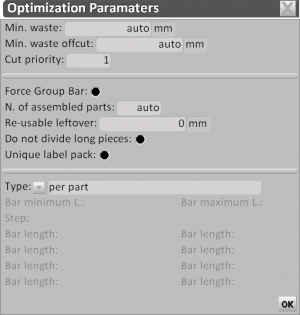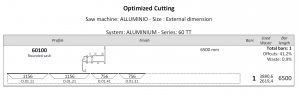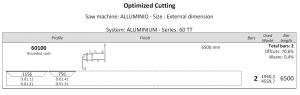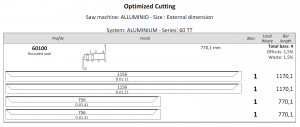Profile optimization parameters
From Opera Wiki
(Difference between revisions)
| Line 36: | Line 36: | ||
:;'''Per part''' | :;'''Per part''' | ||
: This allow to optimize and hence to order the bar, in the real measure of use: | : This allow to optimize and hence to order the bar, in the real measure of use: | ||
| - | |||
| - | |||
| - | |||
| - | |||
<!-- HELP: JM/W2901 --> | <!-- HELP: JM/W2901 --> | ||
[[Category: JM/Manual]] | [[Category: JM/Manual]] | ||
Revision as of 13:57, 16 May 2011
This window is used to customize the optimization data for a profile.
Content description
- Min waste: the minimum allowed waste for the profile
- Min waste offcut: the maximum waste during the optimization of the offcuts
- Cut priority: sort position for the cutting list
- Force group bar: if enabled, bars are cut together even when more bars than necessary are required
- N. of assembled parts: the number of bars to cut together
- Re-usable leftover: the minimum lenght of the leftover to utilize again
- Do not divide long pieces: If enabled, long workpieces are not shared out amid the bars to be optimized
- Unique label pack: If enabled, Opera will print out a unique label for the grouped cut
- None
- do not use any optimization on bars
- Interval
- Choosing this kind of optimization, it’s possible to determine both the minimal and the maximal measure put on disposal by the supplier, and a step of change of the optimization measures. Following this procedure the program draws the best possible measure for the needed bar.
- List
- This allows to create a list of maximal measures put on disposal by the supplier. Such measures are analyzed by the program which will take the fittest bar to order in the optimization stage.
- Per part
- This allow to optimize and hence to order the bar, in the real measure of use: