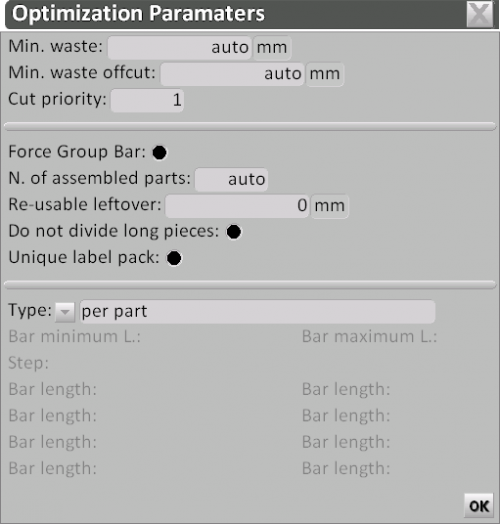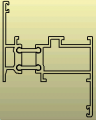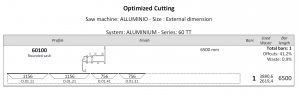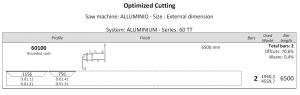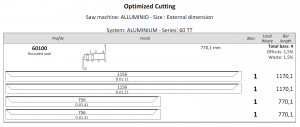Profile optimization parameters
From Opera Wiki
The purpose of this panel is to allow a form of optimization customization.
- Always cut 90°: If selected, tells the program that the profile must always be cut to 90°.
- Cutting step: in this field you can set a measure in mm to indicate the steps for the cutting steps.
- Reversible
- Indicates to the program whether the profile is reversible or not. The reversibility property of a profile—applicable to Z‐profiles—means it can be used the same way even when flipped. The program uses this property when calculating the optimized cut to avoid creating useless offcuts.
- Symmetric: Profile symmetric with respect to the inside and outside surfaces
- Min. offcut: the minimum waste length in profile optimization
- Min. offcuts for offcuts: the minimum waste length in segment optimization
- Minimum leftover:The value of the smallest reusable segment. The Auto setting means the profile adopts the value set in the cutting parameters; see also the Cutting parameters chapter, in the Opera Job Management user guide - Section 7:Workshop.
- Cut priority (Ord.tgl.): the order position for cutting
- No ID code: do not generate an identification code for this profile in technical prints
- Force bar grouping: when this box is checked, the program optimizes by always cutting bars grouped together—even when a single bar would suffice—so the optimization is printed as shown in the images below, depending on the setting.
- N. of assembled parts: Enabling these boxes (active if the previous option is selected) allows optimizing the cut of multiple bars together in the same bill of materials. If bars need to be cut to identical lengths, simply specify the quantity here. This function is especially useful for profiles traditionally cut in groups, such as blind slats or glazing beads.
- Re-usable leftover: For Warehouse Management users, this function lets you set the minimum size of a reusable segment, distinct from the standard size defined in the Cutting parameters.
- Leftover usage: This field allows the management of the leftovers for this profile, in the case in which the Optimization of the cutting of the profiles is managed from the Opera Inventory. It is activated if the field Selected only is selected in the Stock setup.
- Do not divide long pieces: Checking this field tells the program not to split long pieces across different bars in the optimization.
- Alert on long pieces: Checking this field generates an error message in prints if there are long pieces.
- Unique label for groups: This field tells the program to generate a single label for grouped cut pieces, useful for blind slats, glazing beads, etc.
- Interval
- Selecting this type of optimization activates the fields Min. bar length, Max. bar length, Step, where you can set a minimum and maximum bar length available from the supplier, and a step increment. With this setting, the program determines the best bar length to use.
- List
- This optimization type activates the Bar length field and lets you create a list of maximum bar lengths provided by the supplier. The program analyzes these lengths to find the best one to order during optimization.
- per part
- This optimization type lets you optimize—and thus order—material based on the actual length used.
- Cutting
- This optimization type lets you perform a piece‐based optimization according to the real cutting length, with zero waste.
(see also how to set the cutting parameters)
- Message: In this field you can enter a message regarding the optimized profile that will be displayed in the Full diagrams and Diagram and profiles.
- Profile prefix: This field allows you to customize the codes that appear in the cutting lists, for the recognition of the profiles.
- Source panel
 : by selecting the associated button, we open the Select accessory framework, where it is possible to choose the panel from which to obtain the profile.
: by selecting the associated button, we open the Select accessory framework, where it is possible to choose the panel from which to obtain the profile.
- Cut form panel: If a source panel has been selected, this field is activated and, if selected, it allows you to generate cuts for panels in parts.