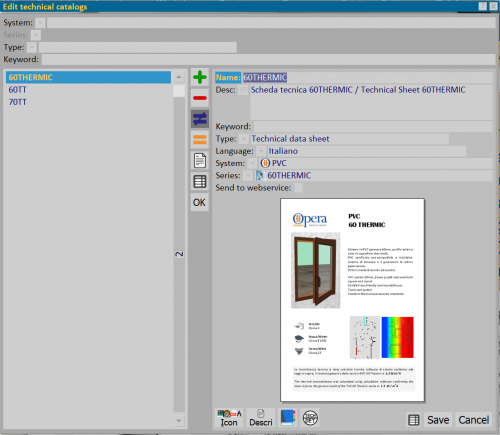Technical catalogs
From Opera Wiki
(Difference between revisions)
Monica.Sanna (Talk | contribs) |
Lyna.Ferhi (Talk | contribs) |
||
| (13 intermediate revisions not shown) | |||
| Line 1: | Line 1: | ||
| - | [[ | + | [[Image:finestragestionecataloghitecnici2.png|thumb|500px|The technical catalog and data sheet management window]] |
| - | + | {{NB|To access this panel in Opera Order Management: from the ''Archives'' menu, select the ''Technical catalogs''.}} | |
| - | + | ||
| - | + | ||
| - | + | ||
| - | + | ||
| - | {{NB|To access this | + | |
| - | + | ||
| - | + | ||
| - | + | ||
| - | + | ||
| + | This panel allows the insertion of technical catalogs or data sheets, divided by ''System'' and ''Series''. | ||
{{BR}} | {{BR}} | ||
== Section 1: Filters == | == Section 1: Filters == | ||
| - | The first section contains fields that filter | + | The first section contains the fields that filter already registered catalogs or data sheets: |
| - | * '''System/Series''': | + | * '''System/Series''': displays only the catalogs or sheets for the selected ''System'' and ''Series''. |
| - | * '''Type''': | + | * '''Type''': shows the selected documents from a drop-down menu (Catalogs or Data Sheet). |
| - | * ''' | + | * '''Key''': allows filtering documents based on the associated ''Key''. |
| + | == Section 2: Function Buttons == | ||
| + | * [[File:+.png]] [[File:-.png]] [[File:modifica.png]] [[File:=.png]]: buttons for inserting, deleting, modifying, and copying a document. | ||
| + | * [[File:tastoapridocumento.png|40px]] allows viewing any attachments associated with the inserted document. | ||
| + | * [[File:tastoexcel.png]] allows exporting the contents of the current panel into a spreadsheet format document (e.g., Excel). More information on using this feature can be found on the [[How to use a spreadsheet to export/import data in Opera|dedicated page]]. | ||
| + | == Section 3: Document Information == | ||
| - | + | *'''Name/Desc.''': these fields indicate the name of the Catalog or Data Sheet and its description. | |
| + | *'''Key''': allows associating a search key, usable in filter fields in case of multiple documents registered in the archive. | ||
| + | *'''Type''': this field specifies the type of document to be associated with the System and Series. | ||
| + | *'''Language''': field that defines the document language. | ||
| + | *'''System/Series''': fields for selecting the relevant system and series. | ||
| + | *'''Publish on web:''': allows sending the document to the web portal if the Web Price List step is active. | ||
| - | * [[File: | + | == Section 4: Action Buttons == |
| - | * | + | [[File:iconacatalogotecnico.png|thumb|500 px]] |
| - | * | + | *The [[File:tastoicona2.png]] button opens the icon management panel related to the technical catalog or data sheet. |
| + | ** ''' Section 1: Function Buttons ''' | ||
| + | *** [[File:+.png]] [[File:-.png]] [[File:modifica.png]] [[File:=.png]]: buttons for inserting, deleting, modifying, and copying an icon. | ||
| + | *** [[File:tastoclipboard2.png]]: allows inserting a new icon using a previously copied image. | ||
| + | *** [[File:tastoexcel.png]]: exports archive icon data to an Excel spreadsheet. | ||
| + | ** ''' Section 2: Icon Data ''' | ||
| + | *** '''Type''': icon type. Chosen during creation via the [[File:+.png]] button and not modifiable. | ||
| + | *** '''Default''': if enabled, sets this icon as the default. | ||
| + | *** '''Name''': icon name. | ||
| + | *** '''Icon format''': icon format. Set during creation via the [[File:+.png]] button and not modifiable. | ||
| + | *** '''Transparency''': sets the image transparency type. The drop-down menu allows selection of: '''none''', '''darker''', '''first pixel''', and '''alpha channel'''. | ||
| + | *** '''Content only''': when enabled, displays only the content without extending the view to the entire page. | ||
| + | *** '''Symbol display''': specifies the situation in which the symbol is displayed. The drop-down menu allows selection of: '''normal''', '''cutting machine/work center''', '''video''', '''print''', '''work center''', '''DXF''', '''outline''', '''photo''', '''document''', '''preview''', '''cutting machine''', '''InfoPoint''', '''source profile''', '''node''', '''3D''', '''type scheme''', '''design sheet''', '''hardware'''. | ||
| + | *** '''Default page''': default document page. | ||
| + | *** '''Print pages''': specifies the pages to be printed from the document. | ||
{{BR}} | {{BR}} | ||
| - | + | [[File:gestionecapitoli.png|thumb|500 px]] | |
| - | + | *The [[File:tastocapitoli2.png]] button opens the panel for managing individual catalog chapters and inserting key pages. | |
| - | *''' | + | ** ''' Section 1: Function Buttons ''' |
| - | *''' | + | *** [[File:+.png]] [[File:-.png]] [[File:modifica.png]] [[File:=.png]]: buttons for inserting, deleting, modifying, and copying a chapter. |
| - | *'''Type''': | + | *** [[File:tastoexcel.png]]: exports archive chapter data to an Excel spreadsheet. |
| - | *''' | + | ** ''' Section 2: Chapter Data ''' |
| - | *''' | + | *** '''Type''': allows choosing from various values: '''custom''', '''profiles''', '''accessories''', '''certificates''', '''cutting list''', '''machining''', '''nodes''', '''types''', '''systems''', '''series''', '''colors''', '''fillings'''. |
| - | *''' | + | *** '''Name''': chapter name. |
| - | + | *** '''Description''': chapter description. | |
| - | + | *** '''Pages''': chapter pages. | |
{{BR}} | {{BR}} | ||
| - | + | [[File:descrizionecatalogo.png|thumb|500 px]] | |
| - | + | *The [[File:tastodescrizione2.png]] button opens the panel for entering a catalog or sheet description. | |
| - | * | + | |
{{BR}} | {{BR}} | ||
| - | * | + | [[File:archivioallegaticommessa.png|thumb|500 px]] |
| + | *The [[File:tastodettaglitecnici.png]] button opens the panel for inserting the technical details of the catalog or sheet as an order attachment. | ||
{{BR}} | {{BR}} | ||
| + | ** ''' Section 1: Function Buttons ''' | ||
| + | *** [[File:+.png]] [[File:-.png]] [[File:modifica.png]] [[File:=.png]]: buttons for inserting, deleting, modifying, and copying an icon. | ||
| + | *** [[File:tastolente.png]]: allows viewing the selected detail. | ||
| + | *** [[File:tastoexcel.png]]: exports archive icon data to an Excel spreadsheet. | ||
| + | ** ''' Section 2: Detail Data ''' | ||
| + | *** '''Detail No.''': field for entering the detail number. | ||
| + | *** '''Page''': page number from which the detail was selected. | ||
| + | *** '''Do not print''': if selected, prevents printing of the detail. | ||
| + | *** '''PDF print type''' [[File:tastomenutendina.png]]: defines how the PDF content will be inserted in printing (Raster, Vector, Embed PDF, Insert page). | ||
| + | *** '''Transparency''': sets the image transparency type. The drop-down menu allows selection of: '''none''', '''darker''', '''first pixel''', and '''alpha channel'''. | ||
| - | |||
{{BR}} | {{BR}} | ||
| - | + | [[Category:JM/Manual]] | |
| - | + | ||
| - | + | ||
| - | + | ||
| - | + | ||
| - | + | ||
| - | + | ||
| - | + | ||
| - | + | ||
| - | [[Category: JM/Manual]] | + | |
Latest revision as of 21:48, 27 February 2025
This panel allows the insertion of technical catalogs or data sheets, divided by System and Series.
Contents |
Section 1: Filters
The first section contains the fields that filter already registered catalogs or data sheets:
- System/Series: displays only the catalogs or sheets for the selected System and Series.
- Type: shows the selected documents from a drop-down menu (Catalogs or Data Sheet).
- Key: allows filtering documents based on the associated Key.
Section 2: Function Buttons
-



 : buttons for inserting, deleting, modifying, and copying a document.
: buttons for inserting, deleting, modifying, and copying a document.
-
 allows viewing any attachments associated with the inserted document.
allows viewing any attachments associated with the inserted document.
-
 allows exporting the contents of the current panel into a spreadsheet format document (e.g., Excel). More information on using this feature can be found on the dedicated page.
allows exporting the contents of the current panel into a spreadsheet format document (e.g., Excel). More information on using this feature can be found on the dedicated page.
Section 3: Document Information
- Name/Desc.: these fields indicate the name of the Catalog or Data Sheet and its description.
- Key: allows associating a search key, usable in filter fields in case of multiple documents registered in the archive.
- Type: this field specifies the type of document to be associated with the System and Series.
- Language: field that defines the document language.
- System/Series: fields for selecting the relevant system and series.
- Publish on web:: allows sending the document to the web portal if the Web Price List step is active.
Section 4: Action Buttons
- The
 button opens the icon management panel related to the technical catalog or data sheet.
button opens the icon management panel related to the technical catalog or data sheet.
- Section 1: Function Buttons
- Section 2: Icon Data
- Type: icon type. Chosen during creation via the
 button and not modifiable.
button and not modifiable.
- Default: if enabled, sets this icon as the default.
- Name: icon name.
- Icon format: icon format. Set during creation via the
 button and not modifiable.
button and not modifiable.
- Transparency: sets the image transparency type. The drop-down menu allows selection of: none, darker, first pixel, and alpha channel.
- Content only: when enabled, displays only the content without extending the view to the entire page.
- Symbol display: specifies the situation in which the symbol is displayed. The drop-down menu allows selection of: normal, cutting machine/work center, video, print, work center, DXF, outline, photo, document, preview, cutting machine, InfoPoint, source profile, node, 3D, type scheme, design sheet, hardware.
- Default page: default document page.
- Print pages: specifies the pages to be printed from the document.
- Type: icon type. Chosen during creation via the
File:Gestionecapitoli.png
500 px
- The
 button opens the panel for managing individual catalog chapters and inserting key pages.
button opens the panel for managing individual catalog chapters and inserting key pages.
- Section 1: Function Buttons
- Section 2: Chapter Data
- Type: allows choosing from various values: custom, profiles, accessories, certificates, cutting list, machining, nodes, types, systems, series, colors, fillings.
- Name: chapter name.
- Description: chapter description.
- Pages: chapter pages.
File:Descrizionecatalogo.png
500 px
- The File:Tastodescrizione2.png button opens the panel for entering a catalog or sheet description.
- The File:Tastodettaglitecnici.png button opens the panel for inserting the technical details of the catalog or sheet as an order attachment.
- Section 1: Function Buttons
- Section 2: Detail Data
- Detail No.: field for entering the detail number.
- Page: page number from which the detail was selected.
- Do not print: if selected, prevents printing of the detail.
- PDF print type
 : defines how the PDF content will be inserted in printing (Raster, Vector, Embed PDF, Insert page).
: defines how the PDF content will be inserted in printing (Raster, Vector, Embed PDF, Insert page).
- Transparency: sets the image transparency type. The drop-down menu allows selection of: none, darker, first pixel, and alpha channel.