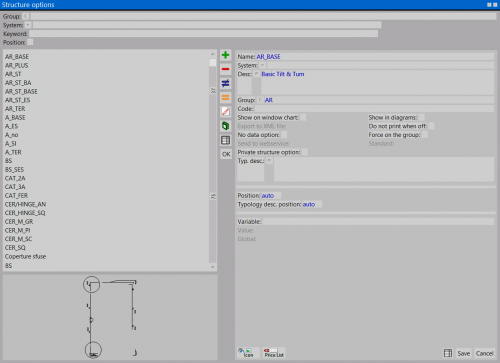Structure options
From Opera Wiki
(Difference between revisions)
| Line 15: | Line 15: | ||
*'''Description'''[[File:tastotraduzione.png]]: Describxe option’s features | *'''Description'''[[File:tastotraduzione.png]]: Describxe option’s features | ||
*'''Group''' [[File:tastomenutendina.png]]: It identifies the option. | *'''Group''' [[File:tastomenutendina.png]]: It identifies the option. | ||
| - | *''' | + | *'''Print window chart/Print scheme''': If enabled, the option status will be reported in these prints. |
| - | *''' | + | *'''Export to XML file''': If enabled, the option details will be exported to XML file |
| - | *''' | + | *'''Variable''': a variable can be linked to an option, and will be enabled when the option does. Such variable can determine the features of the application. |
| + | *'''Value''': the value assigned to the enabled variable. | ||
| + | *'''Manufacture time''': the time of labor assigned to the option | ||
| + | *'''Machining''': the machining combined with the processing time | ||
| - | * | + | *[File:tastoicona.png]]: Allows the user to import a picture to associate to the option. |
| - | * | + | *[File:tastolistino.png]: Allow the user to assign a price to a price list for the selected option. |
| - | |||
<!-- HELP: JM/W3878 --> | <!-- HELP: JM/W3878 --> | ||
[[Category: JM/Manual]] | [[Category: JM/Manual]] | ||
Revision as of 10:12, 6 May 2011