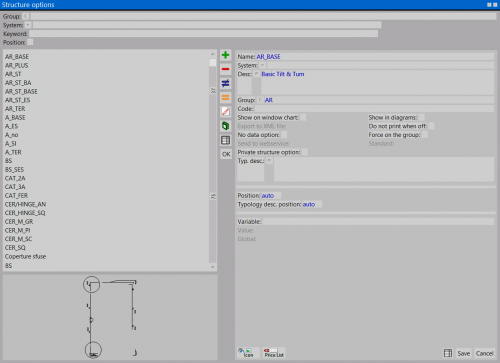Structure options
From Opera Wiki
(Difference between revisions)
| Line 1: | Line 1: | ||
[[Image:finestratabellaopzionitipologia.png|thumb|500px|La Tabella opzioni tipologie]] | [[Image:finestratabellaopzionitipologia.png|thumb|500px|La Tabella opzioni tipologie]] | ||
{{NB|To access this window from Opera Job Management: open ''Archives'' menu, then select ''Structure options list''}} | {{NB|To access this window from Opera Job Management: open ''Archives'' menu, then select ''Structure options list''}} | ||
| - | + | <!-- | |
This archive is used to create ''Groups'' and ''Options'' for typologies. | This archive is used to create ''Groups'' and ''Options'' for typologies. | ||
The aim of this function is to determine e series of accessories with the same functionality but different features, hence different Options, whom gathered within the same Group, on which while developing the casement in quotation is possible to make a quick choose of the kind of accessory, according the window features or the client request. | The aim of this function is to determine e series of accessories with the same functionality but different features, hence different Options, whom gathered within the same Group, on which while developing the casement in quotation is possible to make a quick choose of the kind of accessory, according the window features or the client request. | ||
| Line 7: | Line 7: | ||
{{NOTE| The options created within [[Window structure definition]] screen will be also stored in this archive.}} | {{NOTE| The options created within [[Window structure definition]] screen will be also stored in this archive.}} | ||
| - | ''' | + | '''Content description''' |
| - | *''' | + | *'''Group'''[[File:tastoc.png]]: This box located underneath the screen title allows to filter the options accroding the group. |
| - | + | ||
| - | + | ||
| - | + | ||
| - | + | ||
| - | + | ||
| - | + | ||
| - | *''' | + | *'''Name''': Is the option name. |
| - | *''' | + | *'''Description'''[[File:tastotraduzione.png]]: Describxe option’s features |
| - | *''' | + | *'''Group''' [[File:tastomenutendina.png]]: It identifies the option. |
*'''Variabile''': All’opzione è possibile abbinare una variabile che si attiva all’attivazione stessa della variabile. Tale variabile può determinare le caratteristiche dell’applicazione. | *'''Variabile''': All’opzione è possibile abbinare una variabile che si attiva all’attivazione stessa della variabile. Tale variabile può determinare le caratteristiche dell’applicazione. | ||
*'''Valore''': Conseguente alla precedente, questa casella riporta il valore della variabile, che ne determina le caratteristiche quando attivata. | *'''Valore''': Conseguente alla precedente, questa casella riporta il valore della variabile, che ne determina le caratteristiche quando attivata. | ||
| Line 27: | Line 21: | ||
*'''Esporta su XML''': Esporta la specifica del gruppo nel file formato XML. La funzione è attiva se nel programma è installato lo step avanzato Standard Output. | *'''Esporta su XML''': Esporta la specifica del gruppo nel file formato XML. La funzione è attiva se nel programma è installato lo step avanzato Standard Output. | ||
| - | + | --> | |
<!-- HELP: JM/W3878 --> | <!-- HELP: JM/W3878 --> | ||
[[Category: JM/Manual]] | [[Category: JM/Manual]] | ||