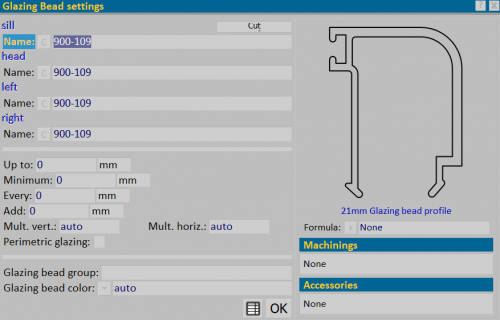Glazing bead settings
From Opera Wiki
(Difference between revisions)
Monica.Sanna (Talk | contribs) |
Monica.Sanna (Talk | contribs) |
||
| (4 intermediate revisions not shown) | |||
| Line 1: | Line 1: | ||
{{WIP}} | {{WIP}} | ||
{{BR}} | {{BR}} | ||
| - | [[File: | + | [[File:impostazionefermavetri.png|500 px|thumb|The setting frame of the glazing beads]] |
| - | * | + | *'''sill, Name, head Name, left Name, right Name''' [[File:tastoc.png]]: These boxes show the names of the sill, head, left and right glazing bead respectively. |
:For each glazing bead, there is a group of buttons that allow you to assign accessories formulas or reset the cuts. | :For each glazing bead, there is a group of buttons that allow you to assign accessories formulas or reset the cuts. | ||
| - | *[[image: | + | *[[image:tastocut.png]]: This button is useful when you are used to cut the glazing bead together with the frame it is mounted on. In this case, press this button to get a single cut list for both profiles. |
| - | * | + | *'''Up to''': field to define the measure until which to add the fixed measure. |
| - | * | + | *'''Minimum''' : field to define the fixed measure to be added. |
| - | * | + | *'''Every''': field to define the step of the next additions. |
| - | * | + | *'''Add''': field to define the measurements of the next additions. |
| - | * | + | *'''Mult. vert. /Mult. horiz''': field to define how much to multiply the height of the glazing bead in vertical or horizontal direction. |
| - | * | + | *'''Perimetric glazing''': if enabled, calculate the glazing bead on the perimeter of the frame. |
| - | * | + | *'''Glazing bead group''': field to match a group of Glazing beads. |
| - | * | + | *'''Glazing bead color''': field to match a specific color to the glazing beads. |
| - | * | + | *'''Formula''' [[File:tastof.png]]: the matching key opens the frame [[Structure formula definition]] and allows you to assign cutting formulas to the glazing bead. |
| - | * | + | *[[File:tastolavorazioniifermavetro.png]]: This button allows you to assign machining to the glazing bead, through the [[Glazing Bead machinings]] panel. |
| - | * | + | *[[File:tastoaccessorifermavetro.png]]: This button allows you to assign accessories to the glazing bead, through the [[Glazing bead Accessories]] frame. |
Latest revision as of 15:09, 30 January 2025
- sill, Name, head Name, left Name, right Name
 : These boxes show the names of the sill, head, left and right glazing bead respectively.
: These boxes show the names of the sill, head, left and right glazing bead respectively.
- For each glazing bead, there is a group of buttons that allow you to assign accessories formulas or reset the cuts.
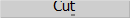 : This button is useful when you are used to cut the glazing bead together with the frame it is mounted on. In this case, press this button to get a single cut list for both profiles.
: This button is useful when you are used to cut the glazing bead together with the frame it is mounted on. In this case, press this button to get a single cut list for both profiles.
- Up to: field to define the measure until which to add the fixed measure.
- Minimum : field to define the fixed measure to be added.
- Every: field to define the step of the next additions.
- Add: field to define the measurements of the next additions.
- Mult. vert. /Mult. horiz: field to define how much to multiply the height of the glazing bead in vertical or horizontal direction.
- Perimetric glazing: if enabled, calculate the glazing bead on the perimeter of the frame.
- Glazing bead group: field to match a group of Glazing beads.
- Glazing bead color: field to match a specific color to the glazing beads.
- Formula
 : the matching key opens the frame Structure formula definition and allows you to assign cutting formulas to the glazing bead.
: the matching key opens the frame Structure formula definition and allows you to assign cutting formulas to the glazing bead.
 : This button allows you to assign machining to the glazing bead, through the Glazing Bead machinings panel.
: This button allows you to assign machining to the glazing bead, through the Glazing Bead machinings panel.
 : This button allows you to assign accessories to the glazing bead, through the Glazing bead Accessories frame.
: This button allows you to assign accessories to the glazing bead, through the Glazing bead Accessories frame.