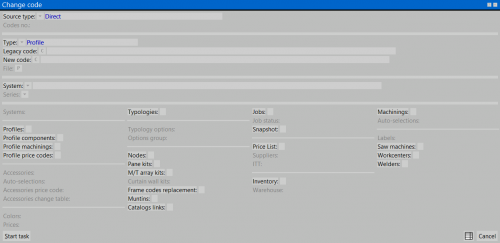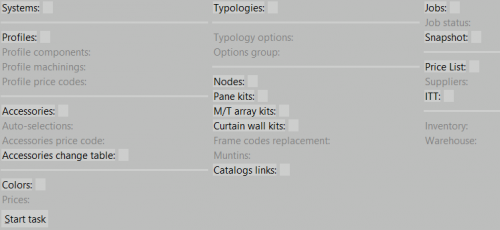Change codes
From Opera Wiki
(Difference between revisions)
| Line 7: | Line 7: | ||
*'''Code Origin'''[[File:tastomenutendina.png]]: the origins of the operation, that is, it specifies whether one is working on a direct operation, inserting the code manually, or if the source of the replacement is taken from a text file. | *'''Code Origin'''[[File:tastomenutendina.png]]: the origins of the operation, that is, it specifies whether one is working on a direct operation, inserting the code manually, or if the source of the replacement is taken from a text file. | ||
| - | *''' | + | |
| + | *'''Listed codes''': active when ''File-lis'' is selected. Pressing [[File:tastolista2.png]] will open [[List of codes|Edit list of codes]]; | ||
| + | |||
<!-- [[Image:gestionelistacodici.png|thumb|400px]]--> | <!-- [[Image:gestionelistacodici.png|thumb|400px]]--> | ||
| - | *''' | + | |
| - | {{NB| | + | *'''Type'''[[File:tastoc.png]]: Shows the type of material to be replaced. Some of the possible values are: ''Profile'', ''Accessory'', ''Colour'', ''System'', Series, Supplier, Saw |
| - | *''' | + | {{NB|If '''Series''' is selected, item codes have to be added manually from the archive.}} |
| - | *''' | + | |
| - | *'''File'''[[File:tastop.png]]: | + | *'''Old code'''[[File:tastoc.png]]: The material code to be replaced. It can be typed in or found on the list |
| - | *''' | + | |
| + | *'''New code'''[[File:tastoc.png]]: The new code to be given to the material. It can be typed in or found on the list. | ||
| + | |||
| + | *'''File'''[[File:tastop.png]]:Indicates the path the program must follow to load the files containing the codes to be replaced. | ||
| + | |||
| + | *'''System''' e '''Series'''[[File:tastomenutendina.png]]: these fields indicate the system and series the material belongs to. | ||
{{BR}} | {{BR}} | ||
[[Image:selezioneprofilicambiocodice.png|thumb|500px]] | [[Image:selezioneprofilicambiocodice.png|thumb|500px]] | ||
| - | ''' | + | '''Selecting the archives ''' |
| - | + | After setting out the previous values, it will be necessary to select the archive o which the replacement should be done. | |
| - | + | It will be necessary to select the archive on which the replacement should be done. | |
| - | + | Every archive is outlined by a true/false box. It is possible to select several archives at the same time. Remember to disable those archives on which the replacement should not be done. | |
<!-- HELP: JM/W3683 --> | <!-- HELP: JM/W3683 --> | ||
[[Category: JM/Manual]] | [[Category: JM/Manual]] | ||
Revision as of 15:29, 2 May 2011
This function is used to replace material codes. It can be useful, for example, to replace a handle, a hinge or a profile code on a group of typologies in the archive.
Content description
- Code Origin
 : the origins of the operation, that is, it specifies whether one is working on a direct operation, inserting the code manually, or if the source of the replacement is taken from a text file.
: the origins of the operation, that is, it specifies whether one is working on a direct operation, inserting the code manually, or if the source of the replacement is taken from a text file.
- Listed codes: active when File-lis is selected. Pressing
 will open Edit list of codes;
will open Edit list of codes;
- Type
 : Shows the type of material to be replaced. Some of the possible values are: Profile, Accessory, Colour, System, Series, Supplier, Saw
: Shows the type of material to be replaced. Some of the possible values are: Profile, Accessory, Colour, System, Series, Supplier, Saw
- File
 :Indicates the path the program must follow to load the files containing the codes to be replaced.
:Indicates the path the program must follow to load the files containing the codes to be replaced.
Selecting the archives After setting out the previous values, it will be necessary to select the archive o which the replacement should be done. It will be necessary to select the archive on which the replacement should be done.
Every archive is outlined by a true/false box. It is possible to select several archives at the same time. Remember to disable those archives on which the replacement should not be done.