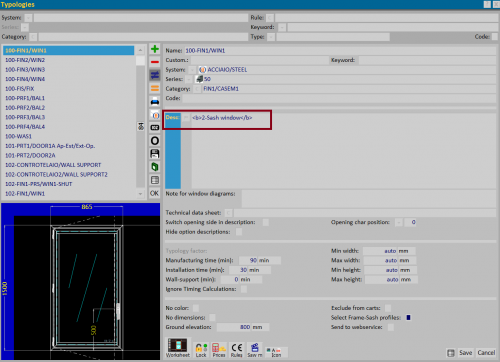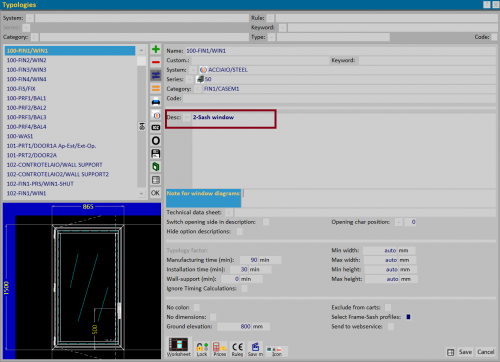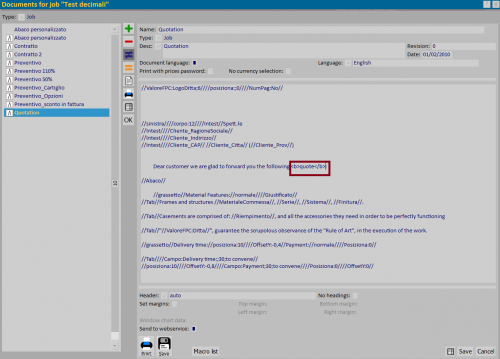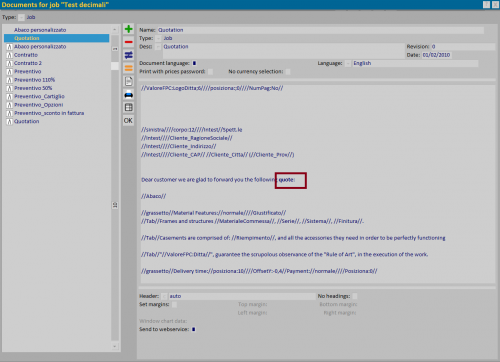How to manage text formatting
From Opera Wiki
(Difference between revisions)
Monica.Sanna (Talk | contribs) (→Bold) |
Monica.Sanna (Talk | contribs) (→Bold) |
||
| Line 18: | Line 18: | ||
|[[File:documentoformattazione2.png|500px|center|Bold text]] | |[[File:documentoformattazione2.png|500px|center|Bold text]] | ||
|} | |} | ||
| - | { | + | {{BR}} |
The formatted text will be shown in the printed document | The formatted text will be shown in the printed document | ||
Revision as of 16:38, 3 December 2021
Contents |
Bold
- <b> Opera Company </b> or <strong> Opera Company</strong> : using these TAGs it is possible to format the text inserted in bold
The first image shows the insertion of the text with the chosen TAGs; the modified text is displayed when you move to another field or register the type (see second image). It is also possible to modify the text of the offer by inserting the TAGs. The formatted text is shown when we save the document.
The formatted text will be shown in the printed document