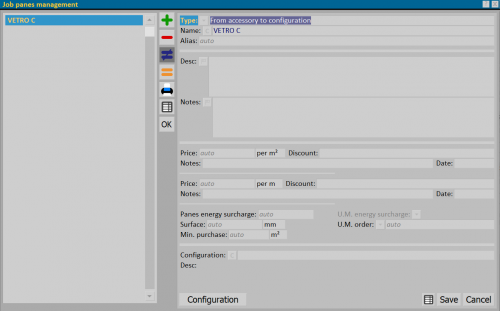Job pane alias management
From Opera Wiki
This framework allows you to create fills, configured with the different parts that compose it, assigning each of these parts a price per m2 or per m depending on the type of material.
Description of contents
- Type
 : job pane alias type.
: job pane alias type.
- Name
 : enter the fill name to replace.
: enter the fill name to replace.
- Alias
 : enter the name of the replaced fill.
: enter the name of the replaced fill.
- Desc: description of the pane.
- Notes: Notes on the new fill.
- Price/per m2 or m: Price per m2 and m fields allow price differentiation according to material.
- Discount/Notes/Date: For each price you enter you can set a discount, a note or date.
- Panes energy surcharge/U.M. energy surcharge: cost of energy surcharge; if filled in, activates the field for managing the unit of measurement.
- Surface: surface of the pane for price calculation.
- U.M. order: order unit of measurement.
- Min. purchase: minimum purchase of the item.
- Configuration
 : the matched key opens the window configuration archive or allows the insertion of a new configuration (see section on configuration).
: the matched key opens the window configuration archive or allows the insertion of a new configuration (see section on configuration).
- Desc.: description of the pane.
The ![]() key opens the configuration management framework.
key opens the configuration management framework.