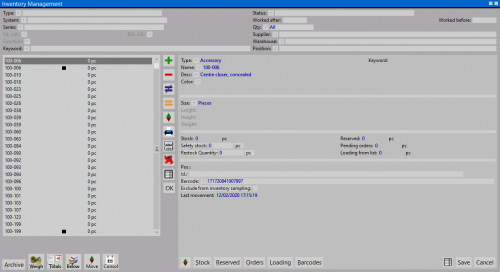How to run warehouse consolidation
From Opera Wiki
(3.8.4 and above)
Warehouse consolidation allows to group documents and movements to a specified date. You can start process clicking on button ![]() .
.
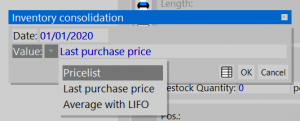
After consolidation the item price can be assigned using one of the following rules
- last price added
- last purchase price
- mean price of all purchases
After consolidation, all documents prior to the specified date will be deleted and replaced by a single Inventory document, containing the date of the consolidation