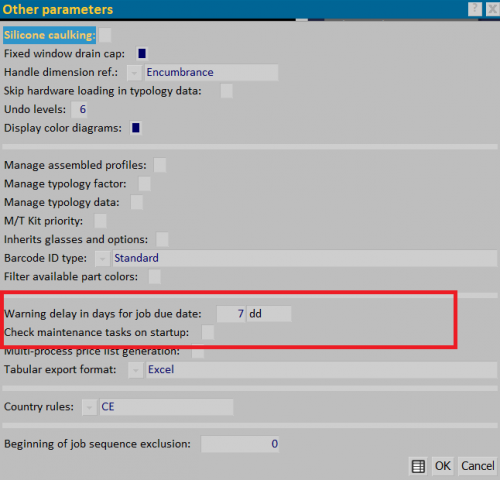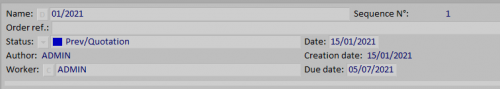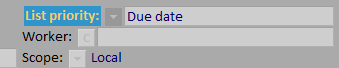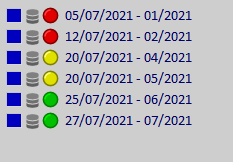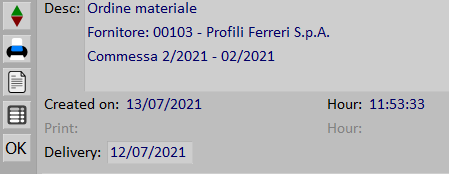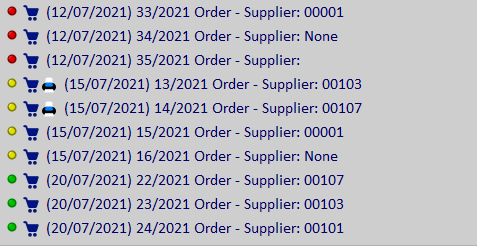How to manage the delivery date of the job and the order from the warehouse
From Opera Wiki
Contents |
With this function you can control delivey date of the Jobs and warehouse orders.
Delivery date in the Job
Into the Jobs, set the due date for each job
Select the voice Due date in the field List priority
Inside the Job list section will appear a new symbol which shows the job status according to the date set up and the delivery days to check.
The red dot highlights all the jobs with expired delivery date; the yellow one means you are getting closer of the expiration date, and the green one means that there are so far days to the expiration date.
Delivery date of the Warehouse order
Inside the Warehouse documents, for each order set the delivery date.
Select the field Order by the voice Delivery