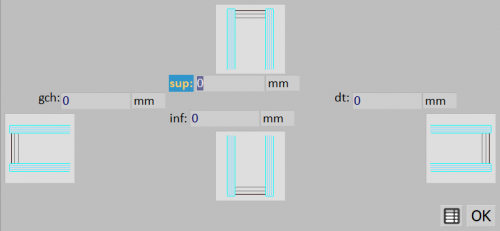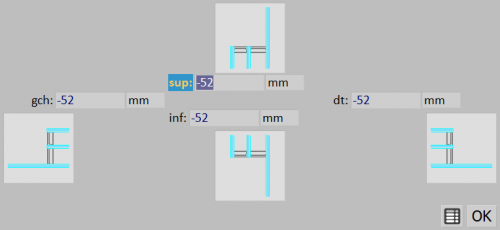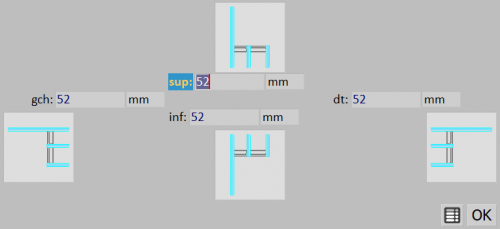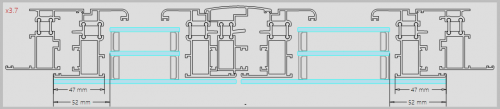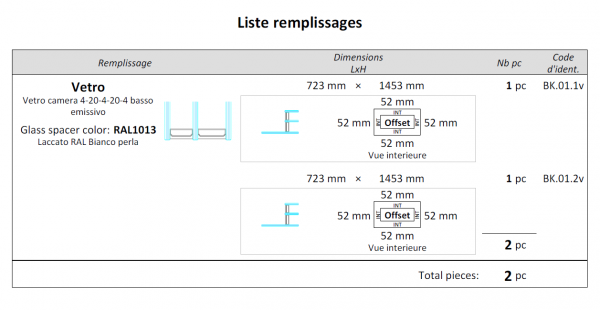Comment gérer le décalage du verre
De Opera Wiki.
(Différences entre les versions)
Lyna.Ferhi (discuter | contributions)
(Page créée avec « __TOC__ {{BR}} right {{NB|To access this panel in Opera Job Management: select the File:pane.png button from the '''General inf… »)
Modification suivante →
(Page créée avec « __TOC__ {{BR}} right {{NB|To access this panel in Opera Job Management: select the File:pane.png button from the '''General inf… »)
Modification suivante →
Version du 5 février 2025 à 16:41
Sommaire |
Fichier:Panesmanagement.png
600 px
Offset glass creation
- Enter in the fields sup/inf/sx/dx the gap filling. The gap should be calculated considering the maximum area of the frame to be overlaid and according to the specifications indicated for the structures.
- Enter the obtained measure in the fields and then select the select the button
 .
.
- The Offset Glass panel will open, where we will indicate the offset of the sheet should not cover the frame surface.
- When this operation is completed, the result will be shown in the same panel.
- Inside
- Outside
The node
In the Panes management section, a filling gap of -47 has been applied to obtain the maximum surface that overhangs the profile.
In the Step Glass Offset section, the offset is -52, which corresponds to the overlap of the inner sheet.