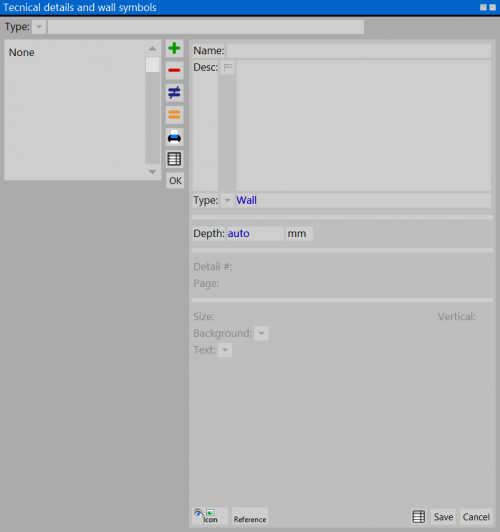Tecnical details and wall symbols
From Opera Wiki
(Difference between revisions)
(Redirected page to Tecnical details and wall symbols) |
|||
| (One intermediate revision not shown) | |||
| Line 1: | Line 1: | ||
| - | + | [[Image:finestraarchiviosimbolimuro.png|thumb|500px]] | |
| + | {{NB|To access this window from Opera Job Management: open ''Archives '', then select ''Tecnical details and wall symbols''}} | ||
| + | |||
| + | This file is used to create a drawing of the wall symbol that can be associated with the connections. Since this is a file, the symbols may differ, and may be stored and used for various purposes, to be associated with various types of connections. In addition the wall symbol may be shown in the file, by means of an image copied using a scanner, opened using a suitable graphics program and saved on the operating system’s clipboard, or as a WMF (windows meta file) format file, and saved in a directory created for the purpose. | ||
| + | |||
| + | '''Description of the contents''' | ||
| + | |||
| + | *'''Name''': This is the name assigned to the symbol by the operator at the time it was created. | ||
| + | *'''Desc.'''[[File:tastomultilingua.png]]: This describes the symbol assigned by the operator at the time it is created. | ||
| + | *[[File:tastoicona.png]]: When this button is pressed, the program opens the [[Icon edit|wall icon management window]] | ||
| + | |||
| + | |||
| + | <!-- HELP: JM/W158 --> | ||
| + | [[Category: JM/Manual]] | ||
Latest revision as of 09:15, 17 March 2020
This file is used to create a drawing of the wall symbol that can be associated with the connections. Since this is a file, the symbols may differ, and may be stored and used for various purposes, to be associated with various types of connections. In addition the wall symbol may be shown in the file, by means of an image copied using a scanner, opened using a suitable graphics program and saved on the operating system’s clipboard, or as a WMF (windows meta file) format file, and saved in a directory created for the purpose.
Description of the contents
- Name: This is the name assigned to the symbol by the operator at the time it was created.
- Desc.
 : This describes the symbol assigned by the operator at the time it is created.
: This describes the symbol assigned by the operator at the time it is created.
 : When this button is pressed, the program opens the wall icon management window
: When this button is pressed, the program opens the wall icon management window