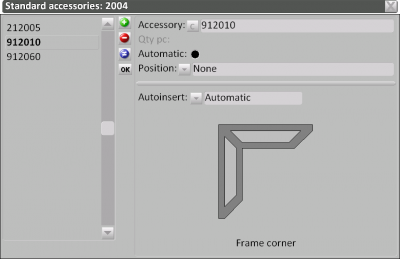Profile accessories
From Opera Wiki
(Difference between revisions)
| (2 intermediate revisions not shown) | |||
| Line 1: | Line 1: | ||
[[Image:finestraaccessoristandard.png|thumb|right|400px|La finestra degli accessori standard del profilo]] | [[Image:finestraaccessoristandard.png|thumb|right|400px|La finestra degli accessori standard del profilo]] | ||
{{NB|To access this window: from ''Profiles'' select [[Image:tastoaccessori.png]] button}} | {{NB|To access this window: from ''Profiles'' select [[Image:tastoaccessori.png]] button}} | ||
| - | |||
| - | |||
This archive is used to store the default accessories of a profile. If the profile has a kit of accessories, the accessory kit will automatically be assigned when it is assigned to a typology. It is also possible to choose which accessories should be fitted. | This archive is used to store the default accessories of a profile. If the profile has a kit of accessories, the accessory kit will automatically be assigned when it is assigned to a typology. It is also possible to choose which accessories should be fitted. | ||
| Line 8: | Line 6: | ||
'''Content description''' | '''Content description''' | ||
| - | [[ | + | [[image:utilizzoaccessorio.png|thumb|500px|left]] |
*'''Accessory''' [[File:tastoc.png]]: the accessory code. | *'''Accessory''' [[File:tastoc.png]]: the accessory code. | ||
Latest revision as of 15:30, 13 May 2011
This archive is used to store the default accessories of a profile. If the profile has a kit of accessories, the accessory kit will automatically be assigned when it is assigned to a typology. It is also possible to choose which accessories should be fitted.
Content description
- Qty pc (quantity pieces): the quantity of accessoires to use.
- Automatic: if enabled, the quantity will be automatically calculated according to the quantity determination table set on the accessory in the Accessories
- None: the program won't assign automatically the accessory. If necessary, however, the accessory assignation screen must be opened and the accessory must be selected from the list that will suggest the standard accessories of the profile.
- Automatic: accessory will be automatically assigned.
- Selection: the screen of the profile's standard accessories will be opened so to choose only the required ones.
- Corner: the default corner to use with the profile.