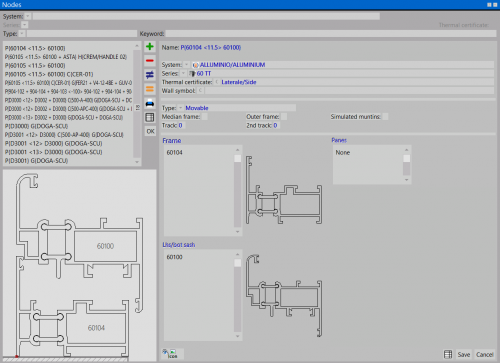Nodes
From Opera Wiki
Revision as of 13:36, 4 April 2011 by Fabrizio.Loddo (Talk | contribs)
The operator can use this archiveto check connections for each profile and to modify them.
Description of the contents
- Name: This is the code for the connection with the names of all the objects it includes
- System e Series
 : This shows the name of the system and series to which the connection belongs.
: This shows the name of the system and series to which the connection belongs.
- Wall symbol
 : This is the name of the wall symbol associated with the connection
: This is the name of the wall symbol associated with the connection
- Type
 :Indicates the connection’s function in the structure, e.g. Fixed, Opening, Central etc.
:Indicates the connection’s function in the structure, e.g. Fixed, Opening, Central etc.
- Track: This determines the position of the connection, where it forms part of a sliding structure.
- Node thermal certification
 : This button opens Certification list where usere can select the right thermal association to assign to the node, or create a new one opening Certifications pressing
: This button opens Certification list where usere can select the right thermal association to assign to the node, or create a new one opening Certifications pressing  button.
button.
- Frame, Lt/bot sash, Panes: in this area the program shows which objects are part of the node, and how are used in the structure.
 : Pressing this button will open node definition window
: Pressing this button will open node definition window