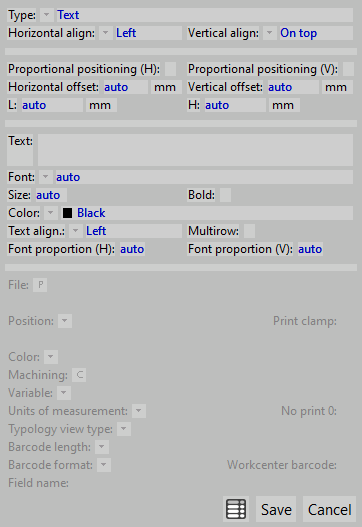Labels
From Opera Wiki
Revision as of 09:02, 24 June 2011 by Fabrizio.Loddo (Talk | contribs)
Label fields
Within this section the user customizes the label, adding the fields to display in the label.
 : deletes the selected label field from the list
: deletes the selected label field from the list
 : edits the selected label field from the list
: edits the selected label field from the list
 : duplicates the selected label field from the list
: duplicates the selected label field from the list
 : adds a new label field. clicking the button will open the window shown on the right. Every new added item has the following parameters:
: adds a new label field. clicking the button will open the window shown on the right. Every new added item has the following parameters:
Common fields
- Type [image:tastomenutendina.png]] : the content to add to the tables (e.g, Year,Ctoss-section,Order reference...)
- Horiz./Vertical align [image:tastomenutendina.png]] : the position of the field within the label area.
- Proportional hor./vert. pos.: these two fields are closely connected with the followings two. Their activation arranges the field contents according to the proportion of the label itself
- Horiz./Vertical offset: the horizontal and vertical shift from the label’s edges. If the fields of proportional setting are not enabled, then it is about to digit a value in mm., on the contrary the value is according the label’s proportion
- L/H: the width/height of the label field
- Text: a text to print in the custom field
- Font [image:tastomenutendina.png]] : the font to use to display the new field
- Size: the font size
- Bold: if enabled, the font text will be displayed in bold
- Color [image:tastomenutendina.png]] : the font color
- Text align [image:tastomenutendina.png]] : the text alignment
- Multirow: if enabled, allows to write more than one text row
- Proportion H/V: the font proportions
Specific fields According to the chosen Type, this fields may be active or not.
- File [image:tastomenutendina.png]] : the path of the file to insert into the label field
 NOTE:
NOTE:
this field is enabled only when Image type is chosen- Position [image:tastomenutendina.png]] : this field is used to set where the program has to draw the profile’s position from, as if from the saw machine or the workcenter. A new field will be activated which allow to assign the machine the parameters refers to.
 NOTE:
NOTE:
this field is enabled only when Drawing, Clamping or Item shape type is chosen- Prints clamp: if enabled, the clamp is displayed along with the profile shape}}
 NOTE:
NOTE:
this field is enabled only when Drawing type is chosen- Color [image:tastomenutendina.png]] :
- Machining [image:tastoc.png]] :
- Variable [image:tastomenutendina.png]] :
- UM [image:tastomenutendina.png]] :
- No print 0:
- Typology view type [image:tastomenutendina.png]] :
- Barcode lenght [image:tastomenutendina.png]] :
- 'Barcode format [image:tastomenutendina.png]] ':
- Workcenter barcode:
- Field name: