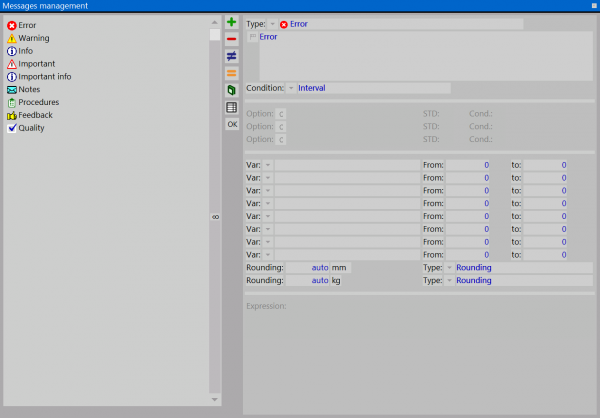Job Messages
From Opera Wiki
(Difference between revisions)
Monica.Sanna (Talk | contribs) |
Monica.Sanna (Talk | contribs) |
||
| (7 intermediate revisions not shown) | |||
| Line 1: | Line 1: | ||
| - | |||
[[Image:finestragestionemessaggi.png|thumb|600px|Il quadro di gestione dei messaggi]] | [[Image:finestragestionemessaggi.png|thumb|600px|Il quadro di gestione dei messaggi]] | ||
| - | {{NB| To | + | {{NB| To access this window in Opera Job Management, we can find this in ''Series'', ''Profiles'', ''Accessories'', ''Colors'', in a ''Worksheet''-''Typology data'' and in ''Structure configuration'' }} |
'''Content Description''' | '''Content Description''' | ||
| Line 12: | Line 11: | ||
*'''Type''' [[image:tastomenutendina.png]] : it is possible to specify the type of message to display | *'''Type''' [[image:tastomenutendina.png]] : it is possible to specify the type of message to display | ||
:*''Error'': | :*''Error'': | ||
| - | :*'' | + | :*''Warning'': |
:*''Info'': | :*''Info'': | ||
:*''Important'': | :*''Important'': | ||
| Line 24: | Line 23: | ||
*'''Condition''' [[image:tastomenutendina.png]] : it is the condition that must be happen to display the message only in some situations. | *'''Condition''' [[image:tastomenutendina.png]] : it is the condition that must be happen to display the message only in some situations. | ||
| - | :*'' | + | :*''None'': if you set up this function the accessory will be always assigned. |
| - | :*'' | + | :*''Interval'': by setting up this box the accessory will be allocated only if will happen the condition indicated in the boxes '''Var, da, a''', (please see below). |
:*''Expression'': the accessory will be assigned only if will happen the condition indicated in the box Expression (please see hereafter). | :*''Expression'': the accessory will be assigned only if will happen the condition indicated in the box Expression (please see hereafter). | ||
| - | :*''Optional/ | + | :*''Optional/Interval'': you can upload a series of accesories in the autoselection by sharing the same option they will be added all together in a typology, only if will happen the condition indicated in the box '''Var, from, to'''. |
==Options== | ==Options== | ||
| - | *'''Option''' [[image:tastoc.png]] : the botton matched to the box opens the link to typology option selection, please see the dedcated chapter [[ | + | *'''Option''' [[image:tastoc.png]] : the botton matched to the box opens the link to typology option selection, please see the dedcated chapter [[Typology options]] |
| - | *''' | + | *'''STD''' : activate this function to set up the accesory as first choise. |
| - | *''' | + | *'''Cond.''' : the option of the typology data is not requested and it is used only as condition. |
| - | == | + | ==Interval== |
*'''Var''' [[image:tastomenutendina.png]] : It shows the name [[Variabili|variabile]] that have to be considered | *'''Var''' [[image:tastomenutendina.png]] : It shows the name [[Variabili|variabile]] that have to be considered | ||
*'''From''', '''to''' : the value inside these boxes depends on the variable set in the box Var. | *'''From''', '''to''' : the value inside these boxes depends on the variable set in the box Var. | ||
| Line 43: | Line 42: | ||
==Messages visualization in the printing== | ==Messages visualization in the printing== | ||
| - | === | + | ===Window diagrams=== |
Error, Important, Important Info | Error, Important, Important Info | ||
| - | ===Typology | + | ===Typology checks=== |
Error, Important, Important Info | Error, Important, Important Info | ||
| - | === | + | ===Full diagrams=== |
All as the chart | All as the chart | ||
| - | === | + | ===Strucutes diagrams=== |
Error, Important, Important Info | Error, Important, Important Info | ||
| - | === | + | ===Structures nodes and machinings=== |
Error, Important, Important Info | Error, Important, Important Info | ||
| - | === | + | ===Nodes=== |
Error, Important, Important Info | Error, Important, Important Info | ||
| - | === | + | ===Scheme+ID codes=== |
Error, Important, Important Info | Error, Important, Important Info | ||
| - | === | + | ===Typology form 1,2,3=== |
Error, Important, Important Info | Error, Important, Important Info | ||
Latest revision as of 13:08, 18 May 2021
Content Description
This box allows to set up all options related to the use of visible messages in the Design sheet and for some Type also in the Opera printings.
Contents |
Fields
- Error:
- Warning:
- Info:
- Important:
- Important info:
- Notes:
- Procedures:
- Feedback:
- Quality:
- Description : it is the message that will be showed on the screen
- None: if you set up this function the accessory will be always assigned.
- Interval: by setting up this box the accessory will be allocated only if will happen the condition indicated in the boxes Var, da, a, (please see below).
- Expression: the accessory will be assigned only if will happen the condition indicated in the box Expression (please see hereafter).
- Optional/Interval: you can upload a series of accesories in the autoselection by sharing the same option they will be added all together in a typology, only if will happen the condition indicated in the box Var, from, to.
Options
- Option
 : the botton matched to the box opens the link to typology option selection, please see the dedcated chapter Typology options
: the botton matched to the box opens the link to typology option selection, please see the dedcated chapter Typology options
- STD : activate this function to set up the accesory as first choise.
- Cond. : the option of the typology data is not requested and it is used only as condition.
Interval
- Var
 : It shows the name variabile that have to be considered
: It shows the name variabile that have to be considered
- From, to : the value inside these boxes depends on the variable set in the box Var.
Expression
- Expression : it shows a group of conditions that could be planned with variables, options and symbols & (and) o | (or) to connect the verification of several variables.
Messages visualization in the printing
Window diagrams
Error, Important, Important Info
Typology checks
Error, Important, Important Info
Full diagrams
All as the chart
Strucutes diagrams
Error, Important, Important Info
Structures nodes and machinings
Error, Important, Important Info
Nodes
Error, Important, Important Info
Scheme+ID codes
Error, Important, Important Info
Typology form 1,2,3
Error, Important, Important Info