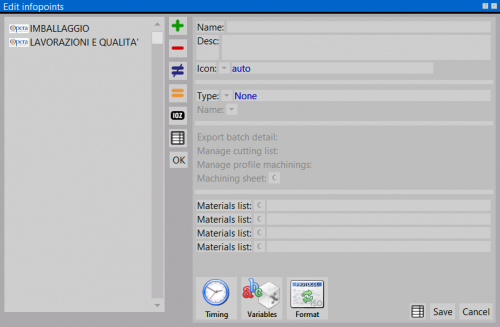Infopoints
From Opera Wiki
(Difference between revisions)
| (5 intermediate revisions not shown) | |||
| Line 1: | Line 1: | ||
| - | |||
| - | |||
| - | |||
| - | |||
[[image:finestraarchivioinfopoints.png|500px|thumb]] | [[image:finestraarchivioinfopoints.png|500px|thumb]] | ||
This archive is used to store all the data about the infopoints in the workshop. | This archive is used to store all the data about the infopoints in the workshop. | ||
| Line 12: | Line 8: | ||
*'''Icon''' [[image:tastomenutendina.png]] : the logo to assign to the infopoint | *'''Icon''' [[image:tastomenutendina.png]] : the logo to assign to the infopoint | ||
*'''Type''' [[image:tastomenutendina.png]] : the cutting station for profiles | *'''Type''' [[image:tastomenutendina.png]] : the cutting station for profiles | ||
| - | {{NOTE|According to the selected infopoint type a new field to set the machine (either Welder, Workcenter, Saw machine) will be available}} | + | :{{NOTE|According to the selected infopoint type a new field to set the machine (either Welder, Workcenter, Saw machine) will be available}} |
| - | *[[image:tastotiming2.png]]: opens [[ | + | *[[image:tastotiming2.png]]: opens [[Infopoint timing parameters]] |
| - | *[[image:tastoformato.png]]:opens [[ | + | *[[image:Tastovariabili.png]]: opens [[Saw machine variables]] |
| + | *[[image:tastoformato.png]]: opens [[Infopoint parameters format|Infopoint parameters format]] | ||
Latest revision as of 11:25, 17 March 2020
This archive is used to store all the data about the infopoints in the workshop.
Content description
- Name: the infopoint name
- Desc: the description of the infopoint
- Icon
 : the logo to assign to the infopoint
: the logo to assign to the infopoint
- Type
 : the cutting station for profiles
: the cutting station for profiles
 NOTE:
NOTE:
According to the selected infopoint type a new field to set the machine (either Welder, Workcenter, Saw machine) will be available
 : opens Infopoint timing parameters
: opens Infopoint timing parameters
 : opens Saw machine variables
: opens Saw machine variables
 : opens Infopoint parameters format
: opens Infopoint parameters format