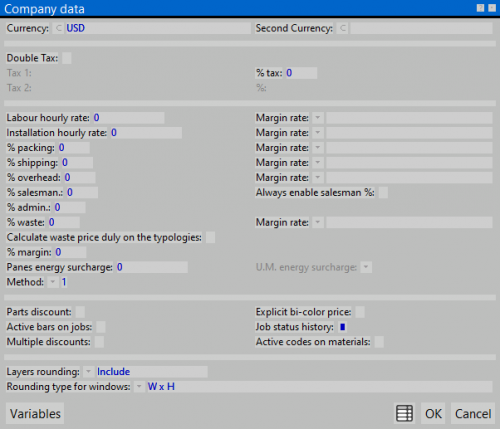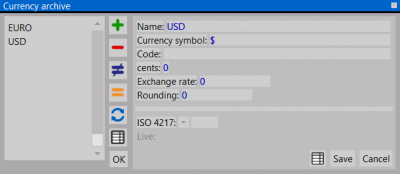Company data
From Opera Wiki
(Difference between revisions)
| (4 intermediate revisions not shown) | |||
| Line 1: | Line 1: | ||
| - | |||
| - | |||
| - | |||
| - | |||
[[Image:finestraparametriazienda.png|thumb|500px]] | [[Image:finestraparametriazienda.png|thumb|500px]] | ||
| Line 22: | Line 18: | ||
*'''% waste''': The waste percentage calculated over one year. It usually is around 8-10%. | *'''% waste''': The waste percentage calculated over one year. It usually is around 8-10%. | ||
{{NOTE| It is known that a lock manufacturing company usually has around 10% waste over one production year.}} | {{NOTE| It is known that a lock manufacturing company usually has around 10% waste over one production year.}} | ||
| + | *'''% margin''': The profit percentage to be charged to the client. | ||
| + | *'''Marg. rt''' [[File:tastomenutendina.png]]: these field are used to assign a margin rate [[Margin rates|margin rates]] to the percentages above | ||
| - | *''' | + | *'''Panes energy surcharge''': the panes energy surcharge cost |
| + | *'''Method'''[[File:tastomenutendina.png]]: default cost calculation | ||
| + | **Method 1 calculates the complete cost of the job | ||
| + | **Method 2 calculates the cost of the job without waste percentage | ||
| + | **Method 3 is similar to method 2, but calculates also the sales representative percentage. | ||
| + | |||
| + | *'''Parts discount''': if enabled, allows discounts management for profiles and accesories in quotations | ||
| + | *'''Multiple discount''': if enabled, allows multiple discounts for the prices of each item | ||
| + | *'''Explicit bi-color price''': if enabled, Opera will use only the price set for the combination whether a bi-colored profile is used. | ||
| + | *'''Layers rounding''' [[File:tastomenutendina.png]]: the default way to deal with layers rounding. The user may choose if the rounding of the layers o the structure have to be included or not in the structure's rounding. | ||
| - | + | *'''Type of rounding for windows''': Used to set out the calculation of the typology squaring | |
| - | + | **'''W x H''': the squaring will be calculated without taking the overlaps into consideration. | |
| - | + | **'''outermost overloap''': the squaring will be calculated taking the overlaps into consideration. | |
| - | + | ||
| - | + | ||
| - | + | ||
| - | + | ||
| - | + | ||
| - | + | ||
| - | + | ||
| - | + | ||
| - | *'''Type of rounding for windows''': | + | |
| - | **'''W x H''': | + | |
| - | **'''outermost overloap''': | + | |
| - | + | [[File:finestracambiovalute.png|400 px|thumb|]] | |
| - | + | *[[File:tastostaticommessa.png]]: opens [[Job status|job status list]] | |
| - | [[File: | + | *[[File:tastoclassiutile.png]]: apre il quadro relativo alle [[Margin rates|margin rates]] |
| - | * | + | |
| - | + | ||
| - | + | ||
| - | + | ||
| - | + | ||
| - | *[[File:tastoclassiutile.png]]: apre il quadro relativo alle [[ | + | |
| - | + | ||
| - | + | ||
| - | + | ||
| - | + | ||
| - | + | ||
*[[File:tastoeuro.png]]: apre il quadro Cambio valuta. | *[[File:tastoeuro.png]]: apre il quadro Cambio valuta. | ||
| - | |||
| - | |||
<!-- HELP: JM/W5007--> | <!-- HELP: JM/W5007--> | ||
[[Category:JM/Manual]] | [[Category:JM/Manual]] | ||
Latest revision as of 12:05, 24 May 2011
this archive is used to manage Company data. This part is examined by the program during the various work order calculation phases. For example, when calculating labour costs, interests, etc...
Description of contents
- Currency
 : the default currency of the company, it's the same one used to set the prices within the archives.
: the default currency of the company, it's the same one used to set the prices within the archives.
- Second currency
 : the second currency. it will be used in the chart totals.
: the second currency. it will be used in the chart totals.
- Double Tax/Tax 1/Tax 2 if enabled, Opera iwll manage double taxes.
- Labour/Installation hourly rate: The hourly costs for labour and installation.
- % packing: The percentage that has to be added to the industrial cost relative to the packaging materials.
- % shipping.: The percentage that has to be added to the industrial cost relative to the shipping.
- % overhead: The percentage that has to be added to the industrial cost relative to the work order processing expenses (electricity, telephone, other expenses,…)
- % sales comm.: The percentage that has to be added to the industrial cost as a commission for the sales representative
- % admin.: The percentage that has to be added to the industrial cost relative to the time spent to process the work order
- % waste: The waste percentage calculated over one year. It usually is around 8-10%.
It is known that a lock manufacturing company usually has around 10% waste over one production year.
- % margin: The profit percentage to be charged to the client.
- Marg. rt
 : these field are used to assign a margin rate margin rates to the percentages above
: these field are used to assign a margin rate margin rates to the percentages above
- Panes energy surcharge: the panes energy surcharge cost
- Method
 : default cost calculation
: default cost calculation
- Method 1 calculates the complete cost of the job
- Method 2 calculates the cost of the job without waste percentage
- Method 3 is similar to method 2, but calculates also the sales representative percentage.
- Parts discount: if enabled, allows discounts management for profiles and accesories in quotations
- Multiple discount: if enabled, allows multiple discounts for the prices of each item
- Explicit bi-color price: if enabled, Opera will use only the price set for the combination whether a bi-colored profile is used.
- Layers rounding
 : the default way to deal with layers rounding. The user may choose if the rounding of the layers o the structure have to be included or not in the structure's rounding.
: the default way to deal with layers rounding. The user may choose if the rounding of the layers o the structure have to be included or not in the structure's rounding.
- Type of rounding for windows: Used to set out the calculation of the typology squaring
- W x H: the squaring will be calculated without taking the overlaps into consideration.
- outermost overloap: the squaring will be calculated taking the overlaps into consideration.
 : opens job status list
: opens job status list
 : apre il quadro relativo alle margin rates
: apre il quadro relativo alle margin rates
 : apre il quadro Cambio valuta.
: apre il quadro Cambio valuta.