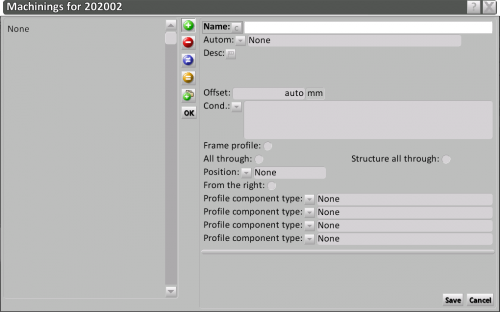Accessory machinings
From Opera Wiki
Revision as of 10:12, 19 May 2011 by Fabrizio.Loddo (Talk | contribs)
Content description:
- Name
 : the machining to assign to the profile
: the machining to assign to the profile
- Autom:a set of automatic operations that Opera can manage to choose from. The machining cost will be automatically calculated.
- Desc: the machining description.
- Offset: the machining offset. (set positive values for bottom/right offset and negative for top/left offsets)
- Cond.
 : athe condition to be set for performing the operations
: athe condition to be set for performing the operations
- Frame profile: if enabled, the machining will be put within the frame
- All through: if enabled, the machining will be added to the profiles on the same side
- Structure all through: if enabled, the machining will be added to the profiles on the same side and to the structure beside
- Position
 : the machining posizion (left = left side of the profile, right = right side of profile, none = central machining)
: the machining posizion (left = left side of the profile, right = right side of profile, none = central machining)
- From the right: the machining position is drawn from the right compensating possible cutting errors
- Profile component type
 : sets the profile to which assign the machining when the selected profile is an assembled one.
: sets the profile to which assign the machining when the selected profile is an assembled one.